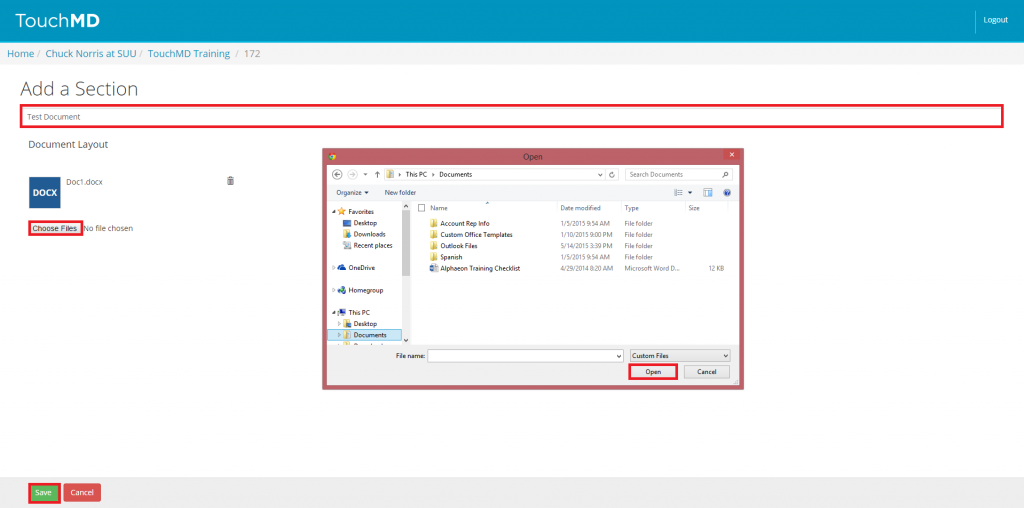Learn how to use and add a Document Section Layout
Document Information:
Use:
To display a collection of documents related to the topic such as pre and post procedure instructions. Patients can open, print, or download the documents
Creating a Document steps:
- Select “Add New Section”
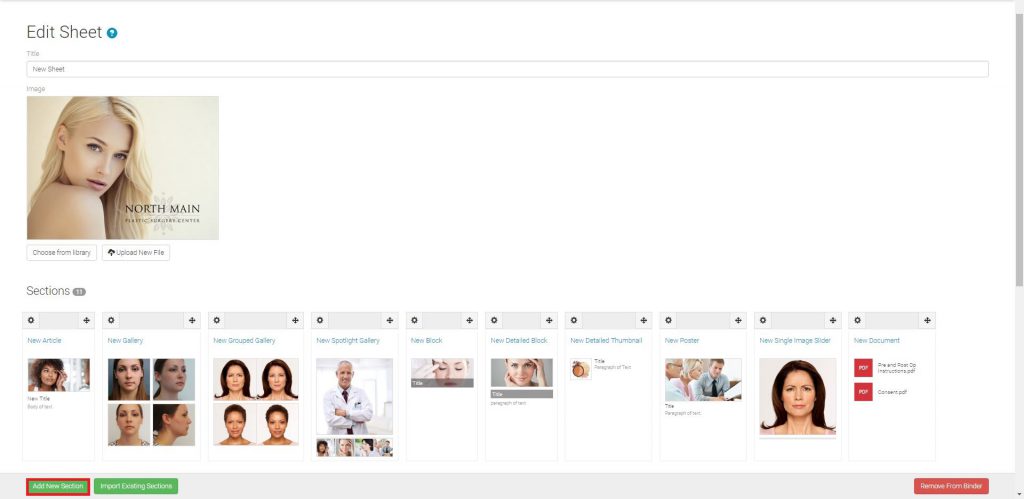
- Select “Document”
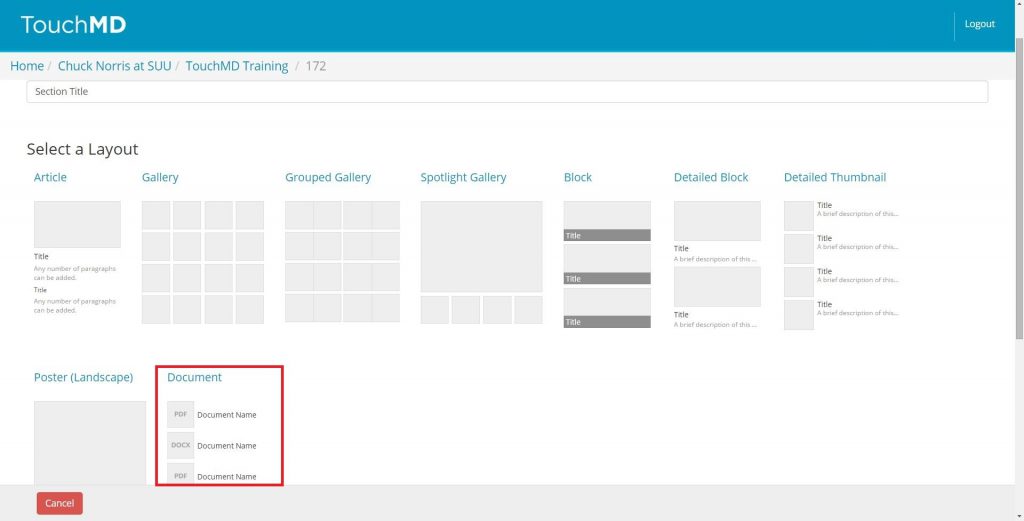
- Browse your computer for the desired documents, select “Open”, and select “Save”