Learn how to adjust your TouchMD settings including editing your location information or the information found in the Offices tab. This information displays in the Contact Info tab on the myTouchMD Patient Experience.
- Login to dashboard.touchmd.com
- Select “Settings”
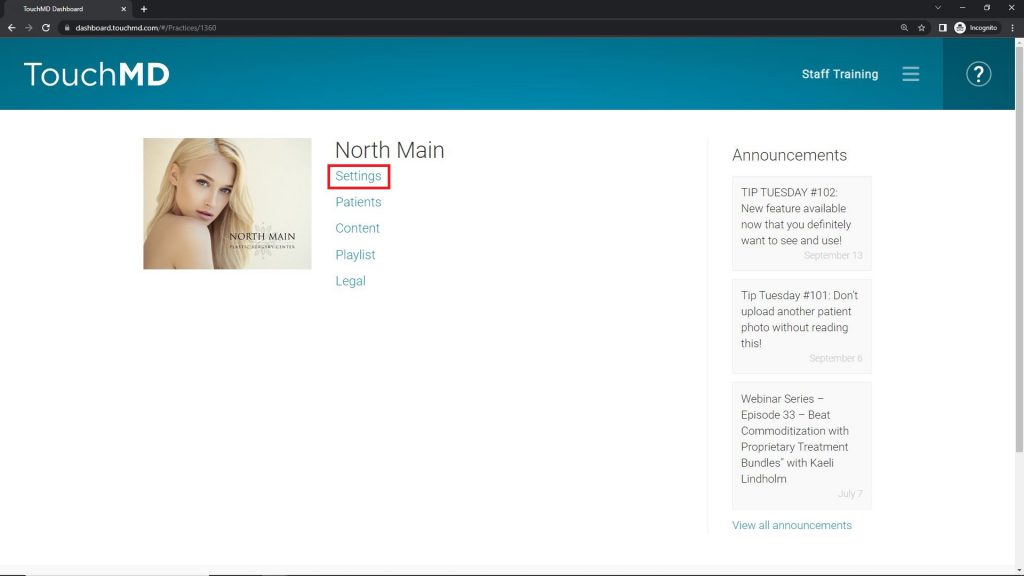
- Select “Offices”. Edit desired office information. Any changes will be saved automatically
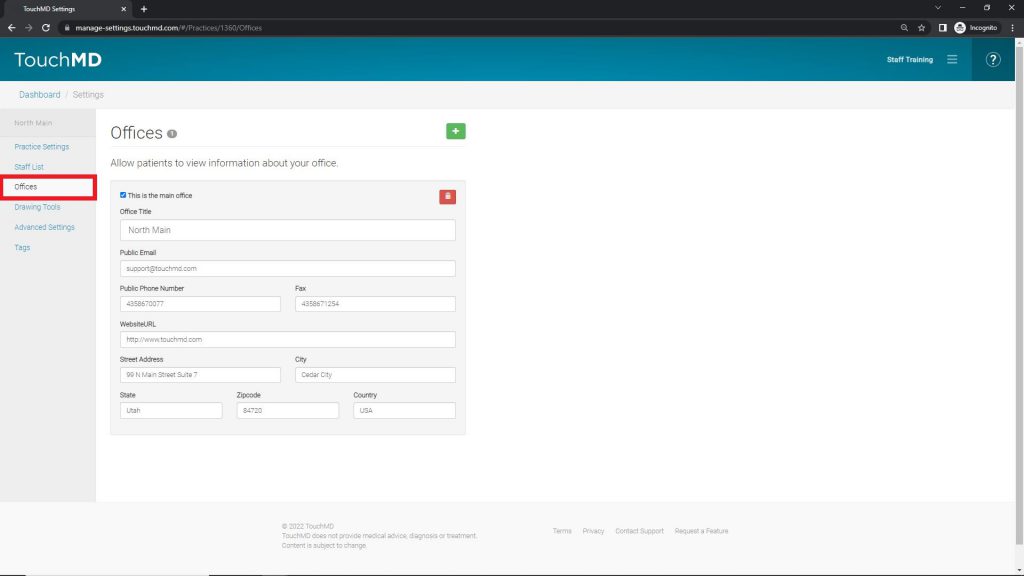
Offices information will be seen by the patient when the log in from the myTouchMD app and patient.touchmd.com
