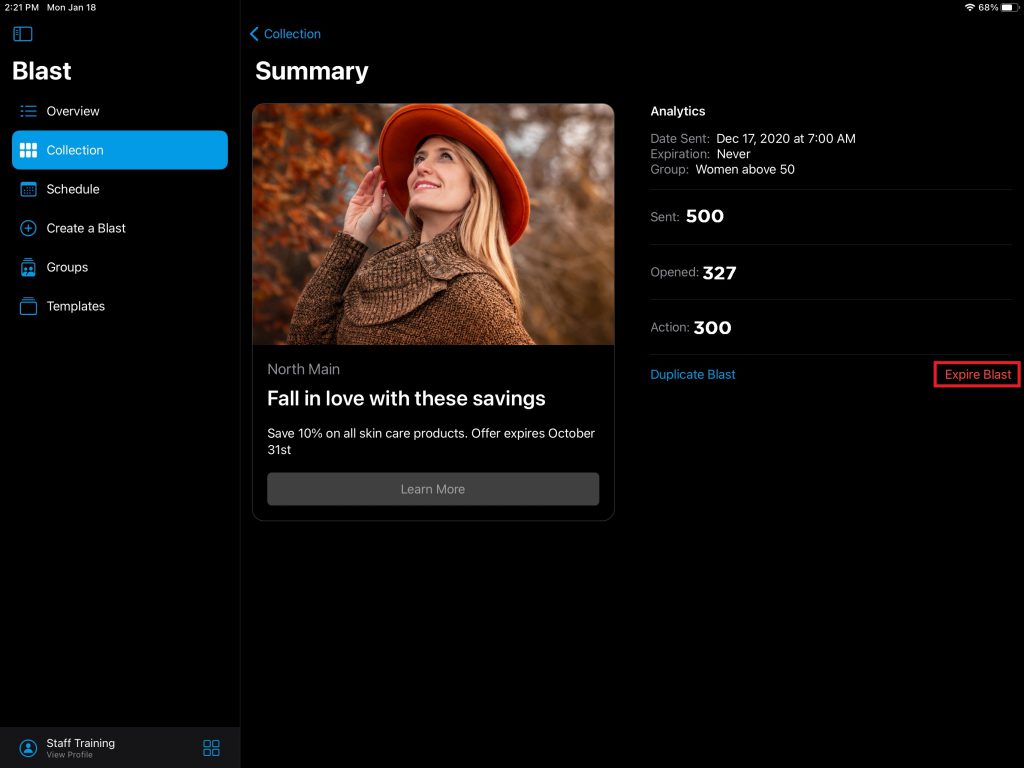Learn what may be managed in the Collection section of Blast. Collection is an area that showcases the Blasts you have created and sent in the past. In this area, you are able to view the details of a Blast, the analytics associated with a specific Blast and/or Duplicate a Blast to use it again in the future.
- Select and log into the Dashboard app

- Select “Blast”
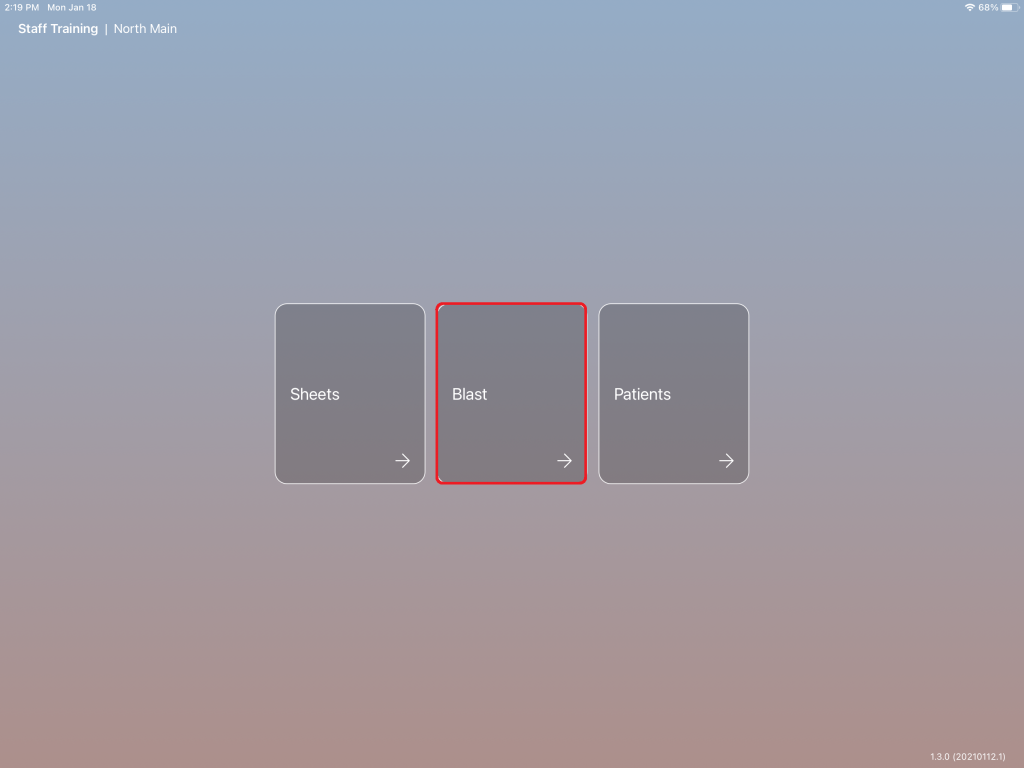
- Select “Collection”
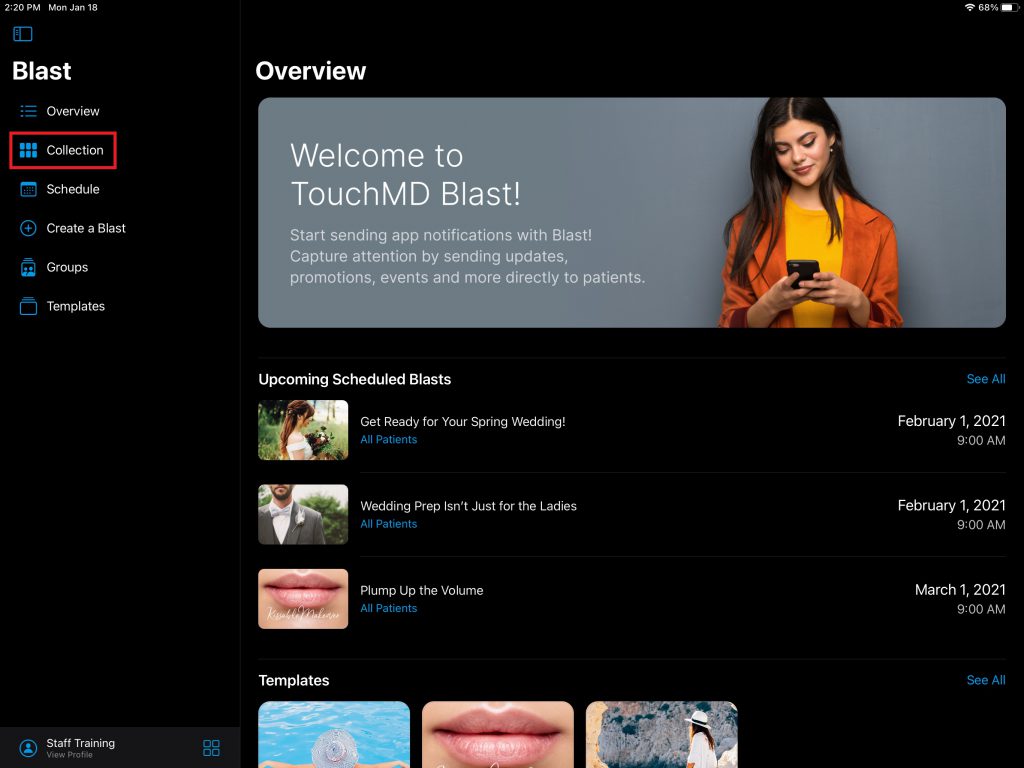
Here you may:
-
- View details of a Blast
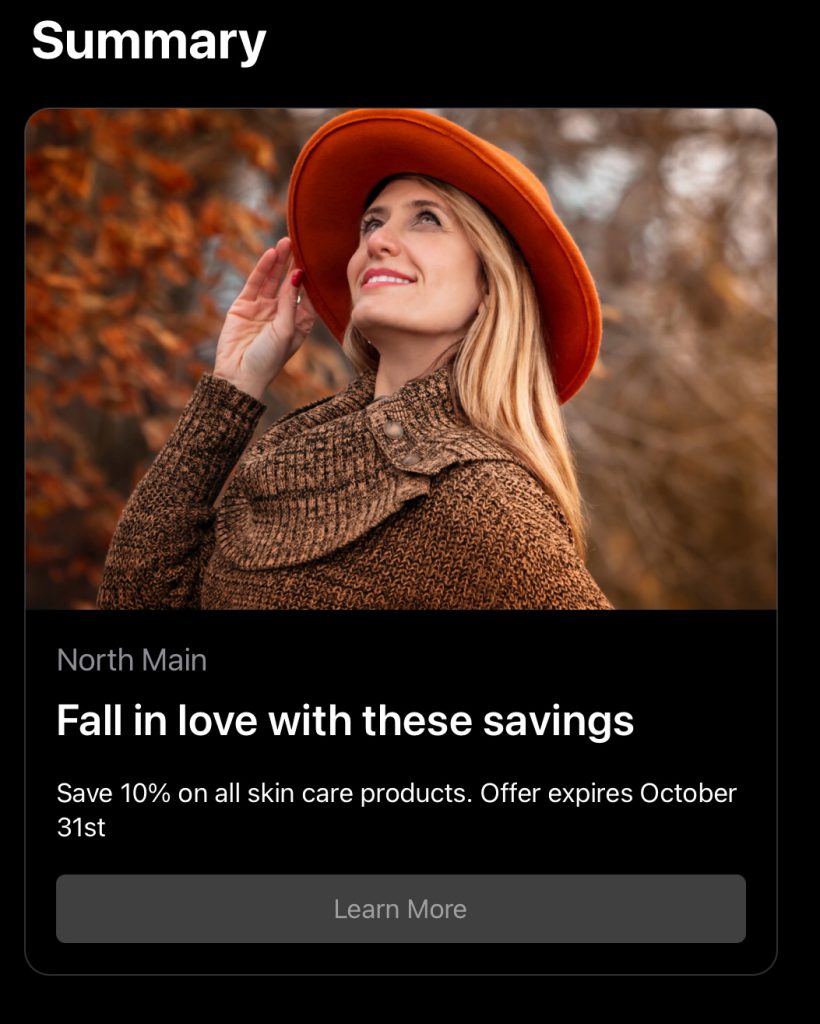
- View analytics of a Blast
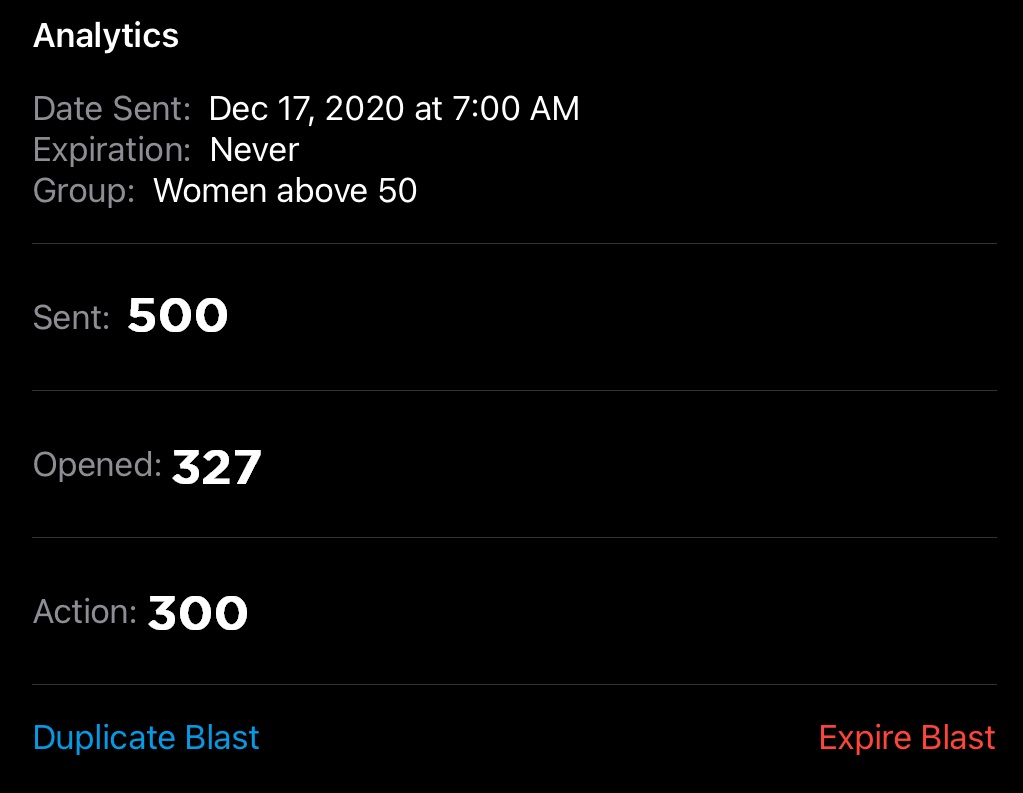
- Duplicate a Blast
- View details of a Blast
- Expire a Blast