On occasion while attempting to update a patient’s email address in TouchMD, you may come across an alert notifying you that that email address is already in use by another user.
- Go to dashboard.touchmd.com and select “Patients”

- Search for the desired patient account and select “Edit”
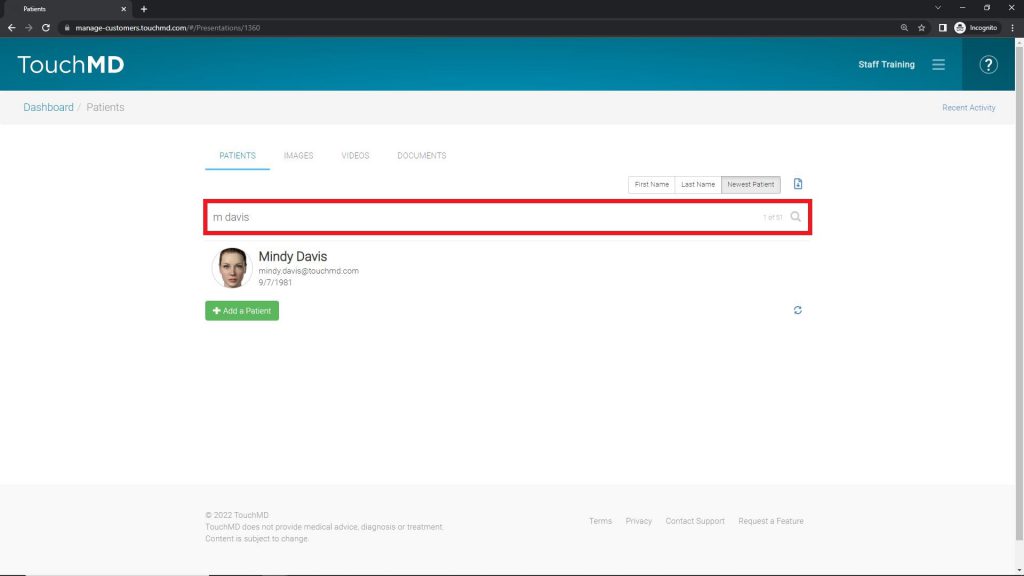
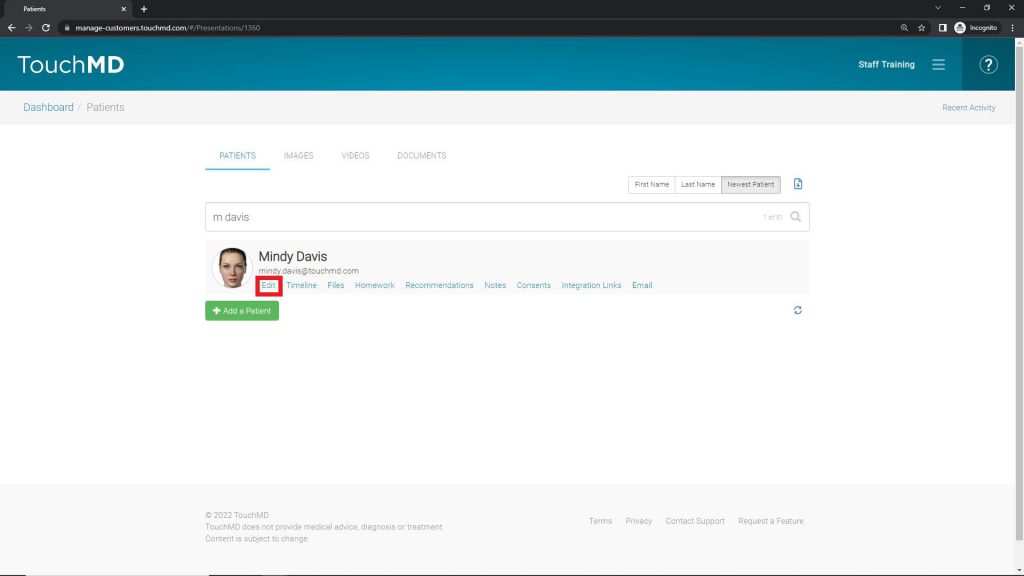
- Enter the desired email address in the “Email” field
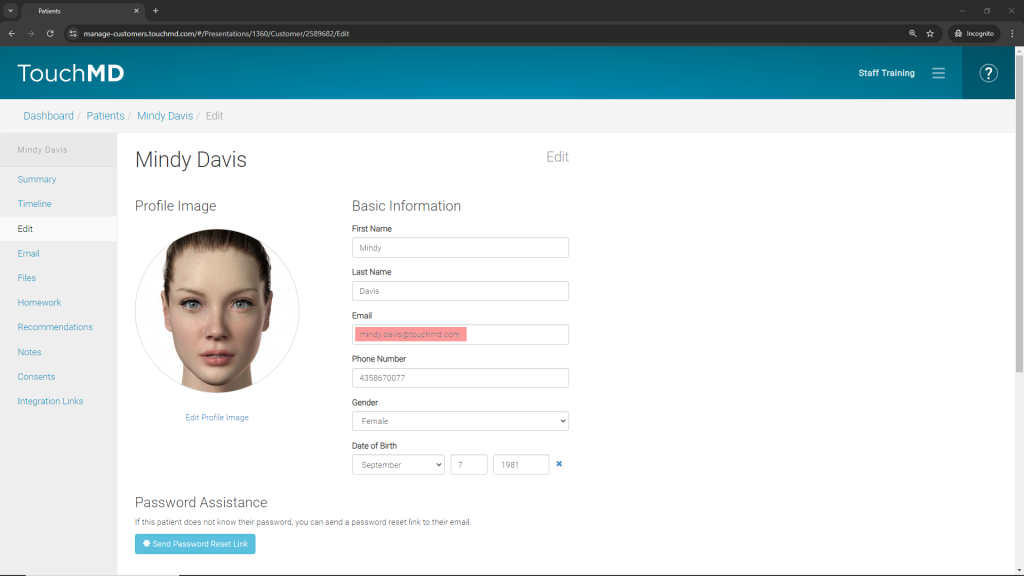
- The system will ask you if you would like to merge the accounts, you will select “Use this email address”
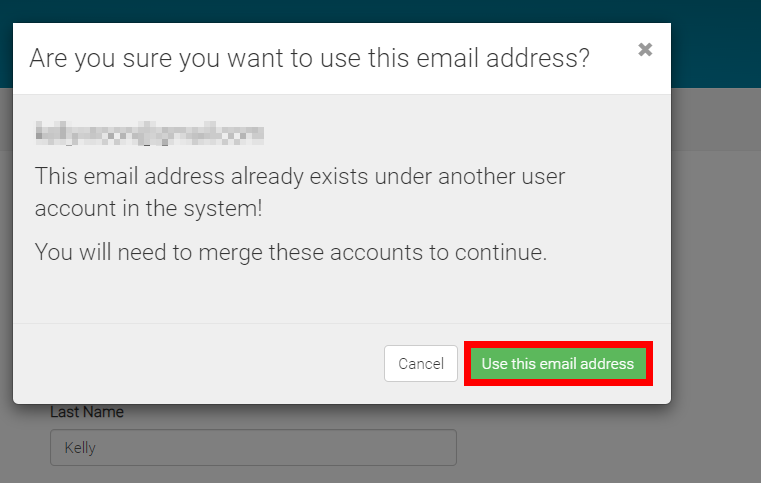
- Confirm the information and select “Merge Patients”
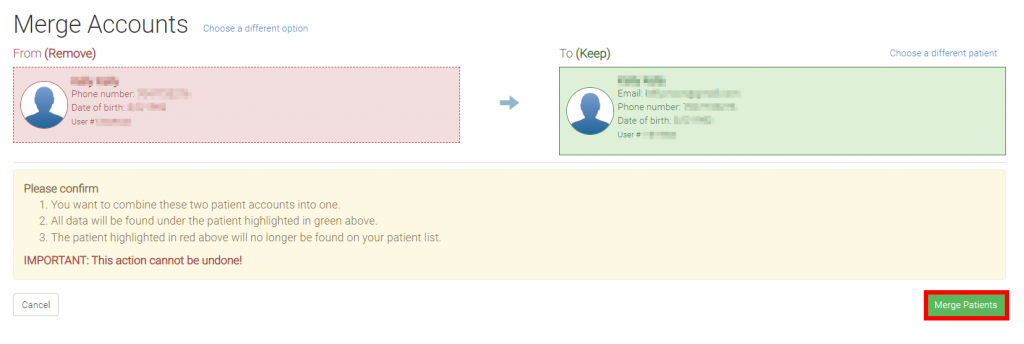
*If you come across any account where the data does not match, please let TouchMD Support know for further assistance.
