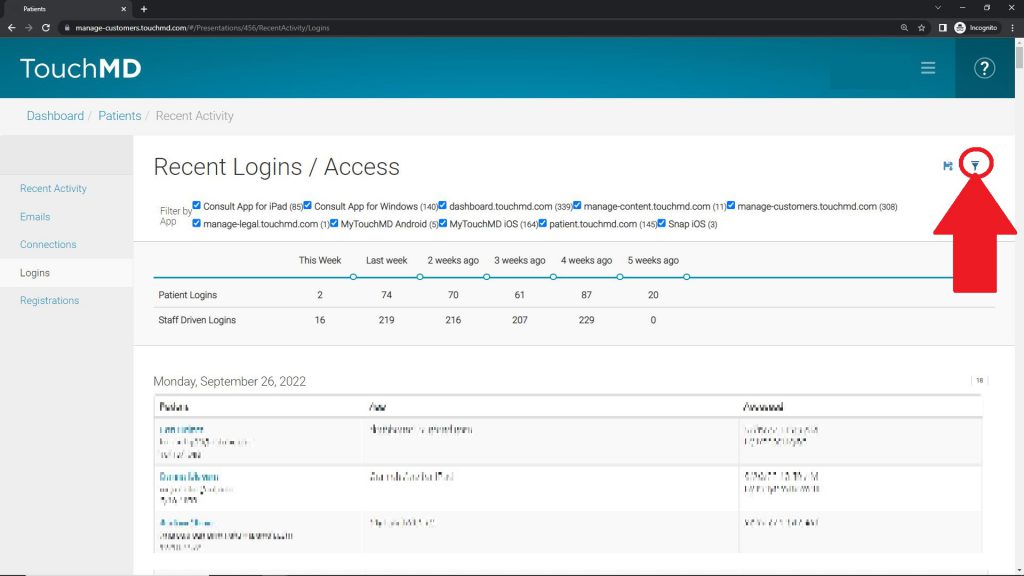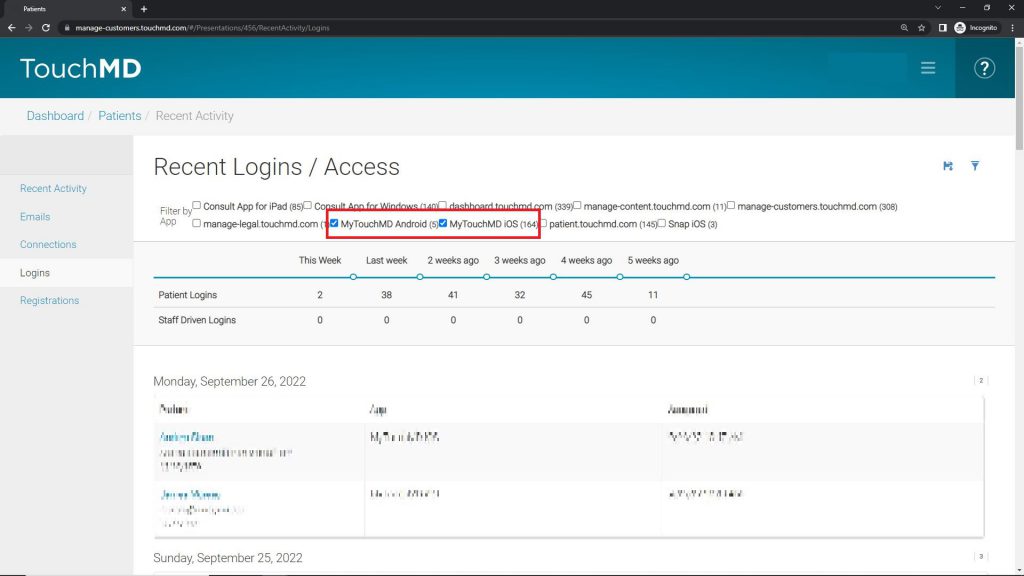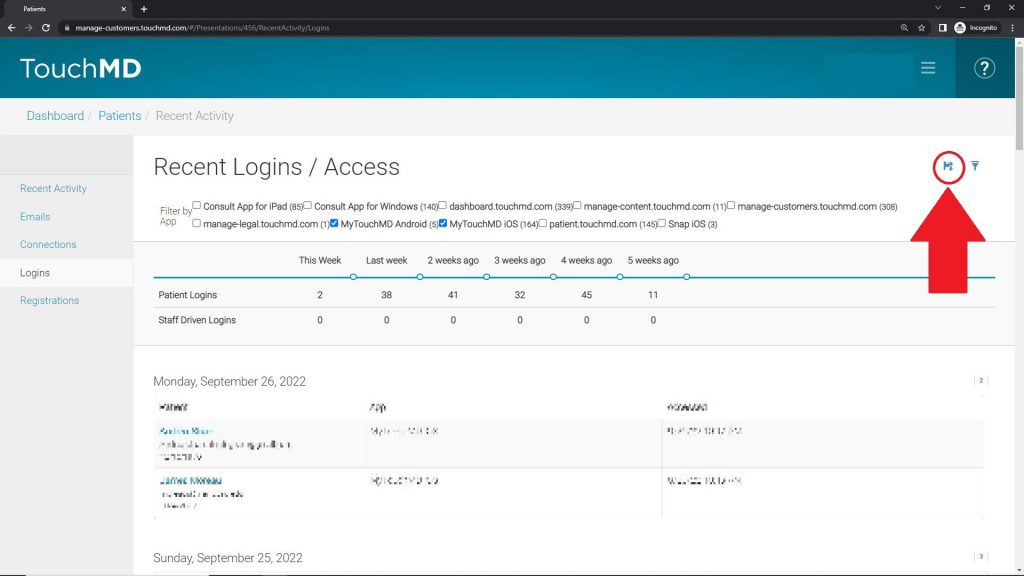Do you want to know how many patients logged into the myTouchMD patient app in the last 30 days? Use this article to learn how.
- Go to dashboard.touchmd.com and select “Patients”

- Select “Recent Activity”
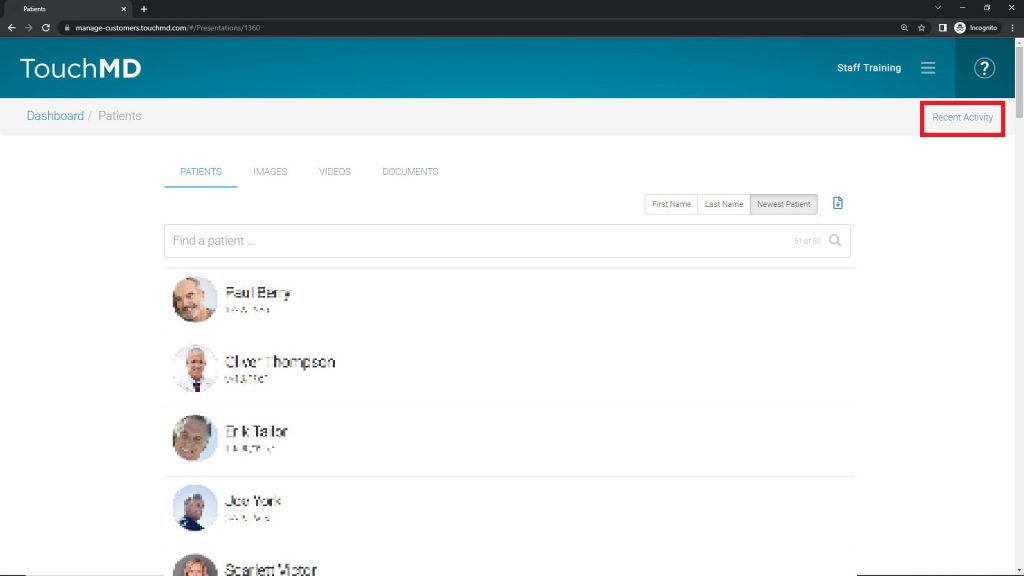
- Select “Logins”
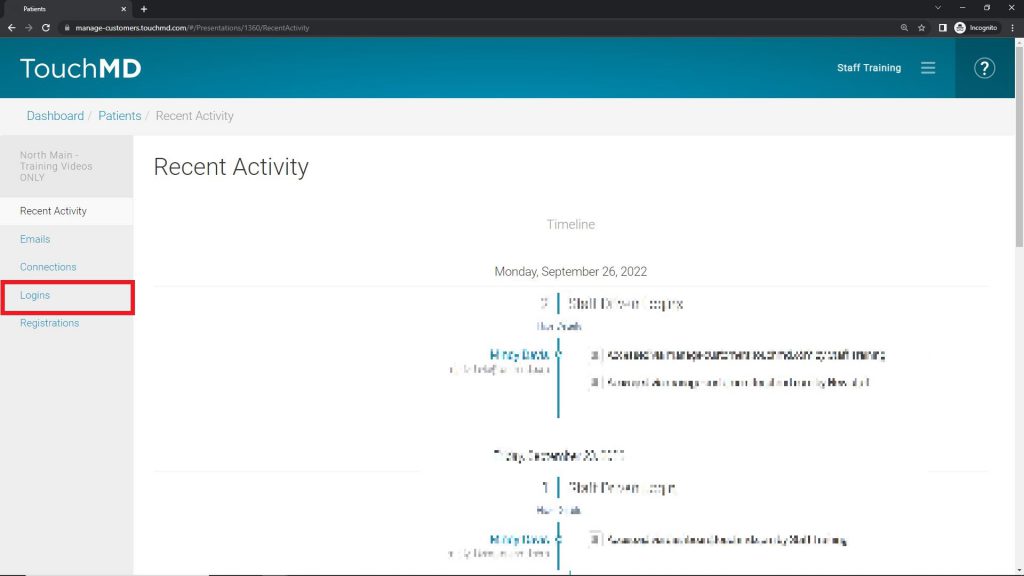
- Select the Filter button and ensure that only the “MyTouchMD iOS” and “MyTouchMD Andriod” checkboxes are selected