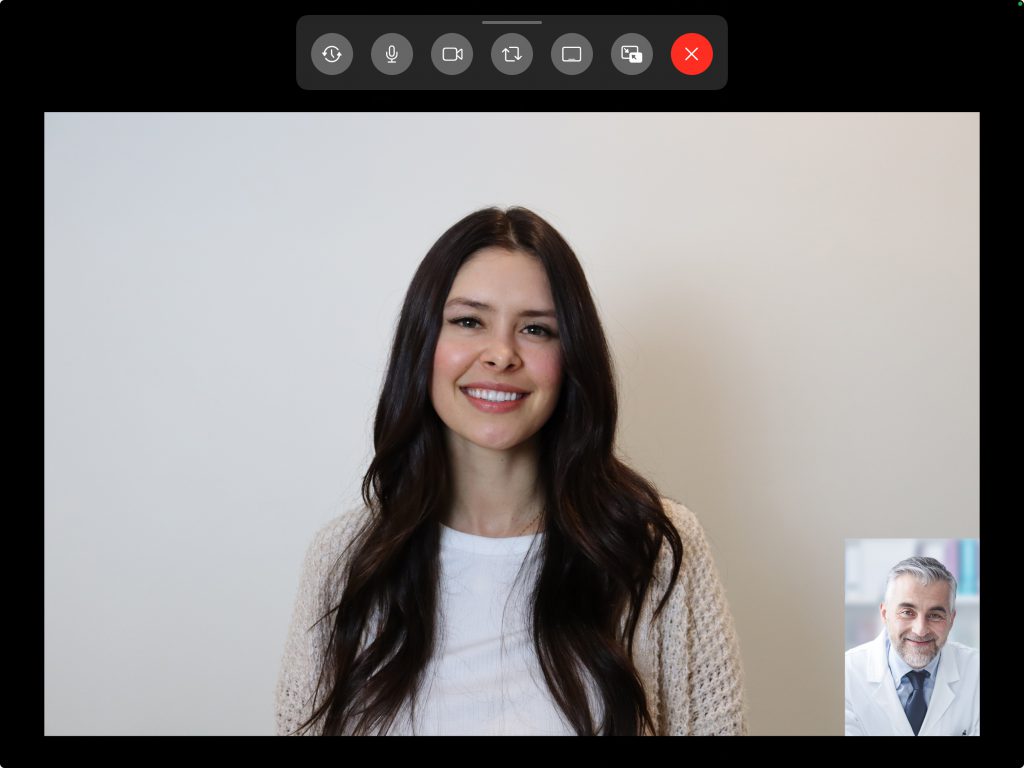Learn how to start a teleconsult via Reach TeleConsult. Here you will learn how to invite a patient, what the patient will experience as they join, and how to merge the patient into your teleconsult.
- Begin by accessing a patient account
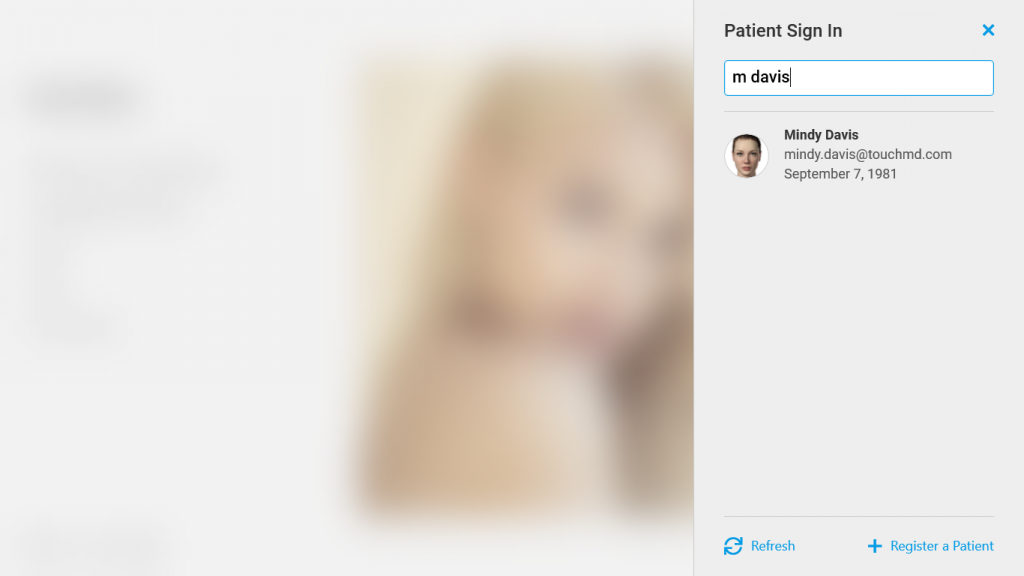
- Select the Patient Tab
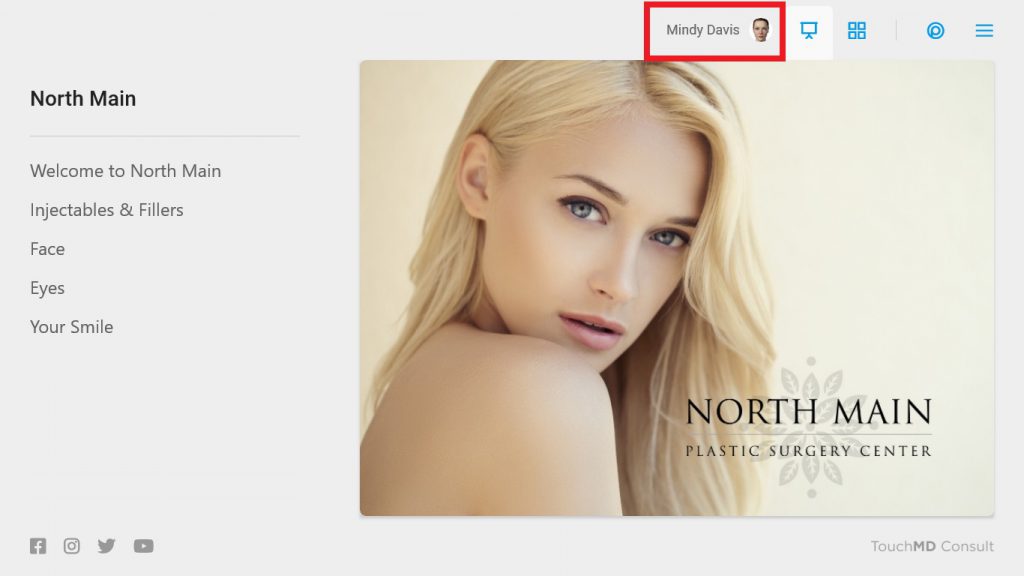
- Select “TeleConsult”
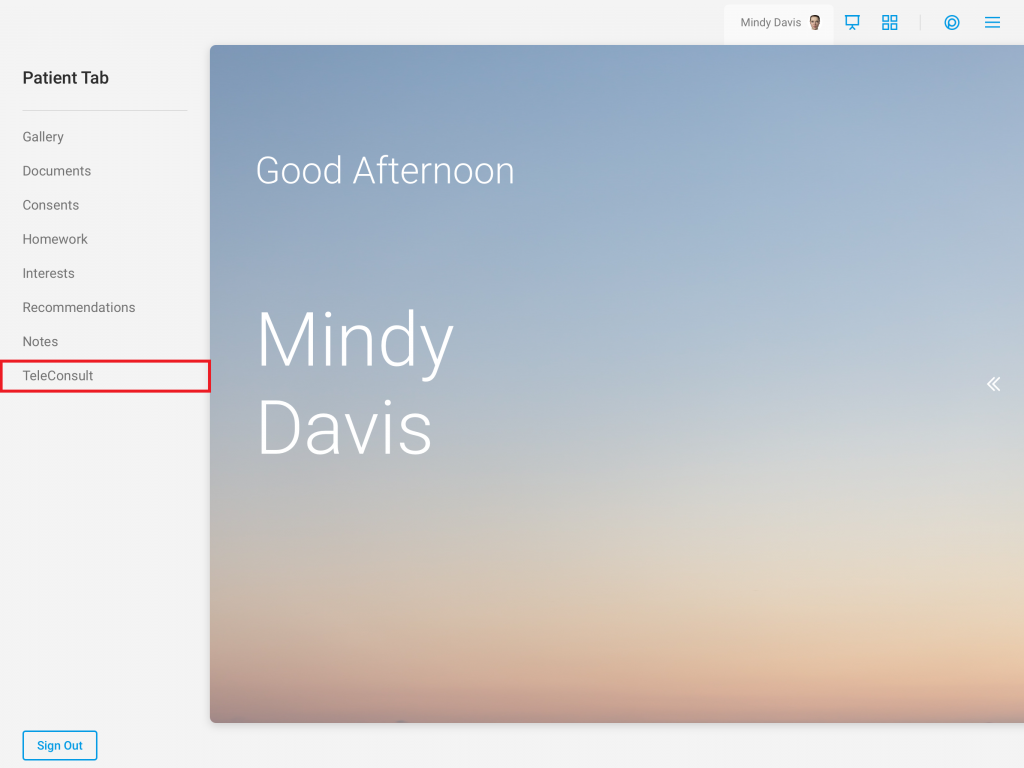
- Verify the patient’s info and select “Start”
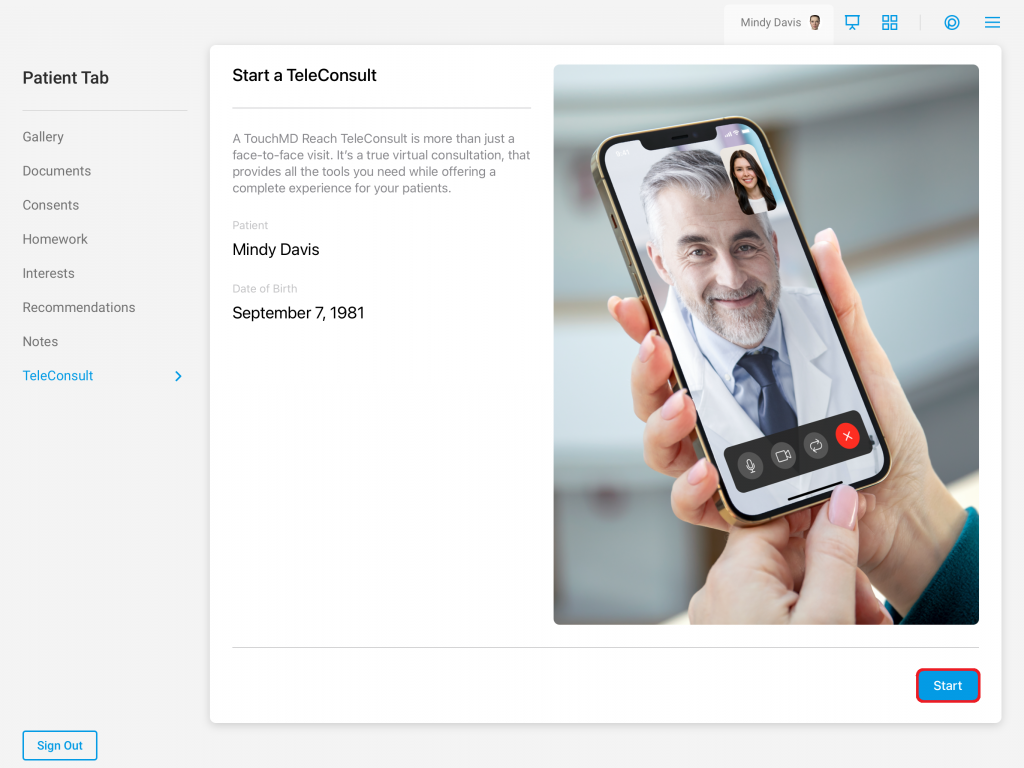
- Supply the patient with either a link via email/text or the Session ID to join the session
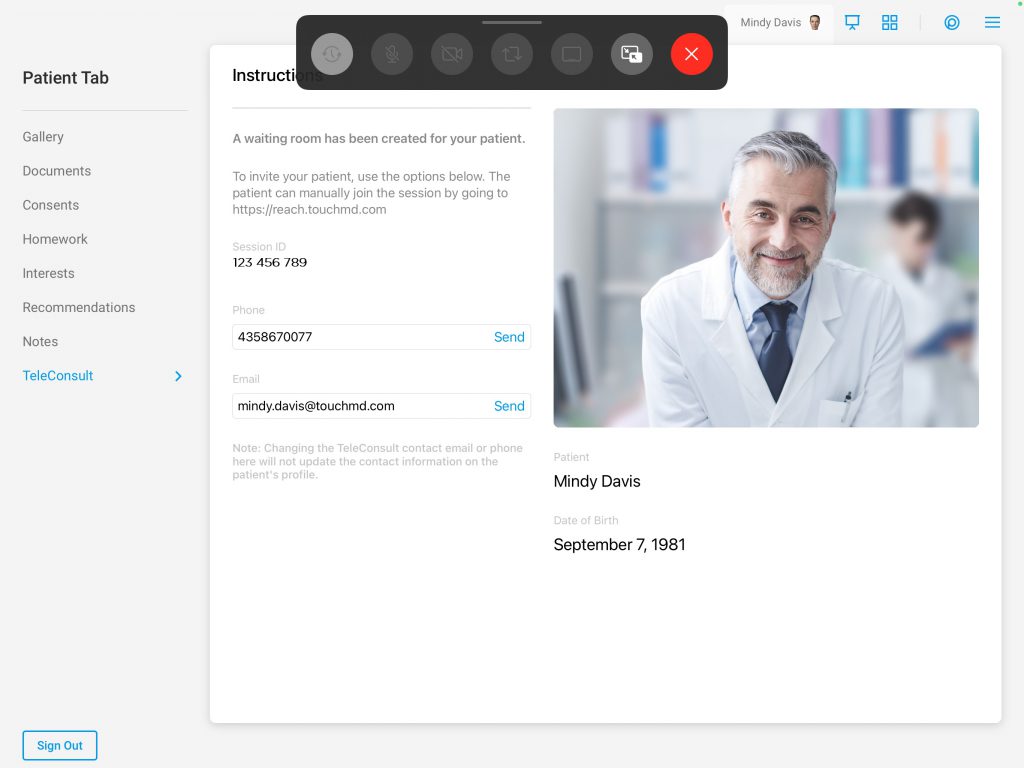
- Once the patient has joined, an alert will populate indicating that the patient has joined the session. Tap the “Waiting Room” icon to admit the patient
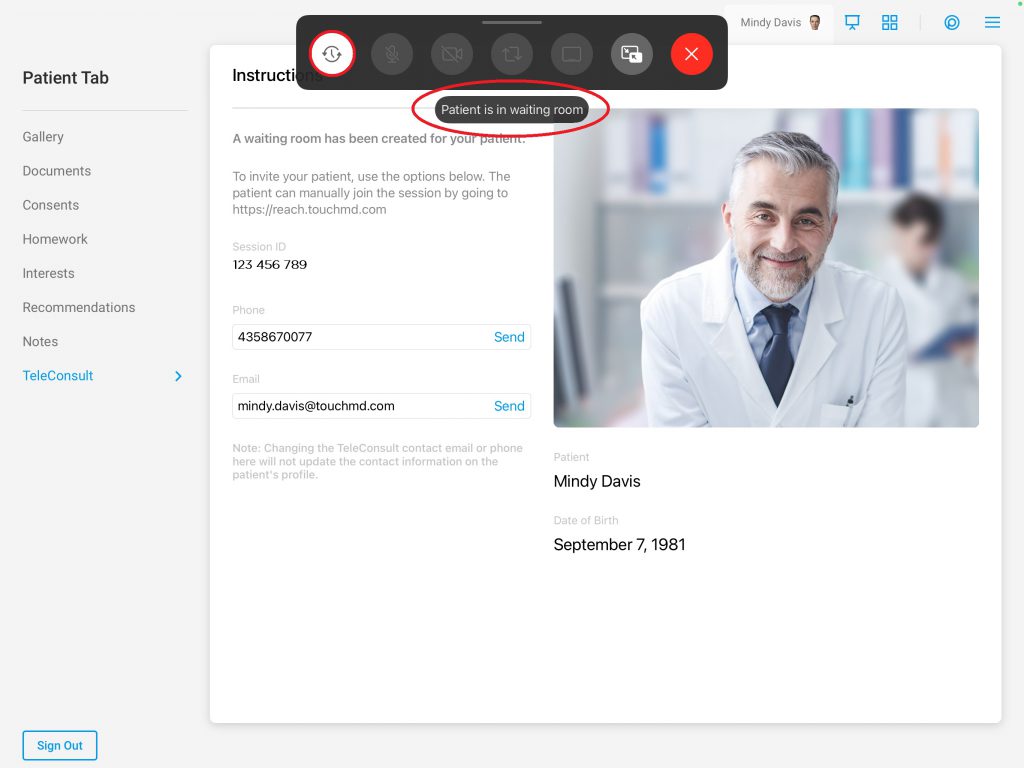 The teleconsult will begin as a video chat
The teleconsult will begin as a video chat