Learn how to edit a patient’s basic demographics, send a password reset, and add a profile image.
- Go to dashboard.touchmd.com
- Select “Patient”

- Select “Edit”
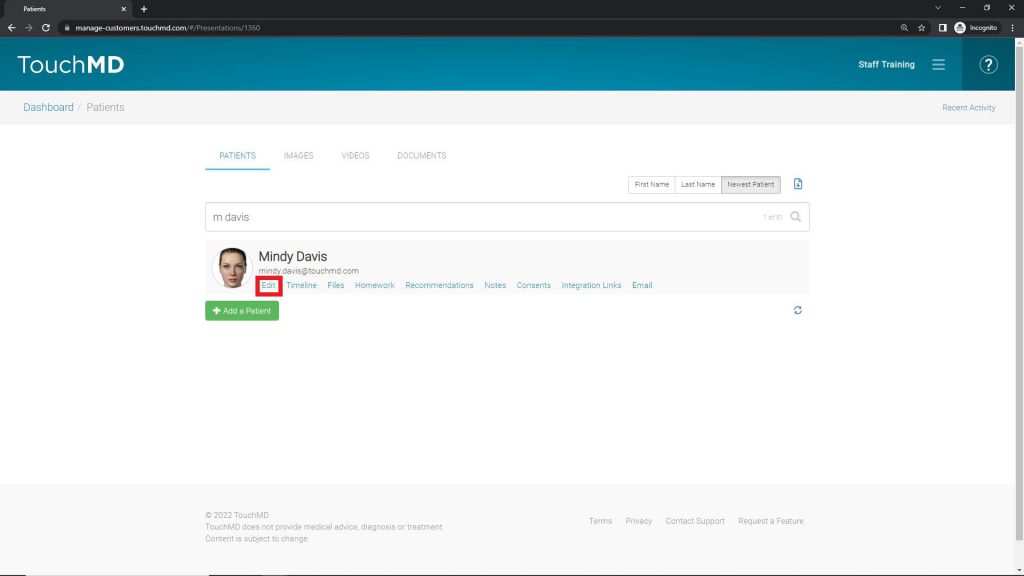
- Select “Edit Profile Image”, select desired image
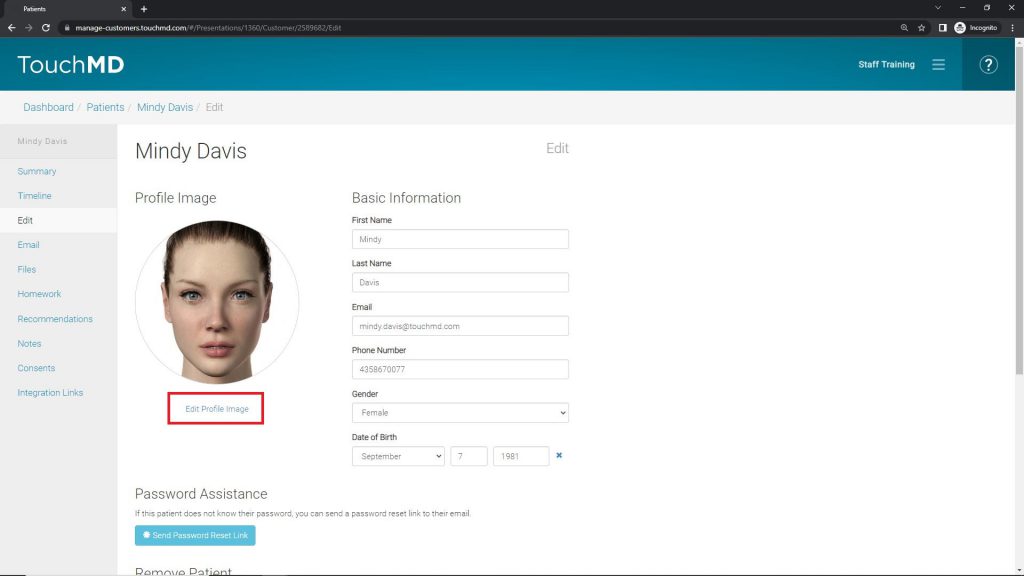
Learn how to edit a patient’s basic demographics, send a password reset, and add a profile image.

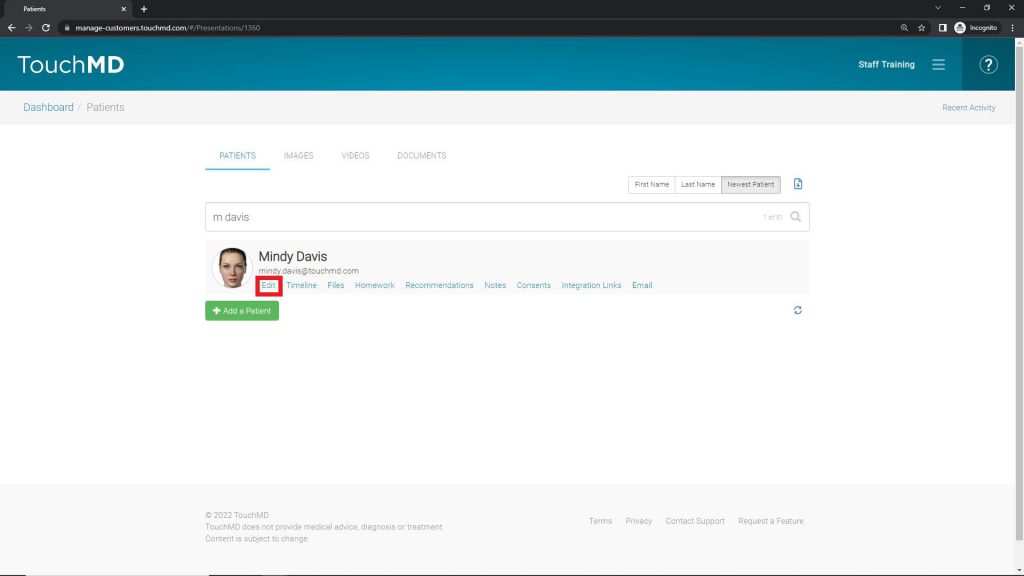
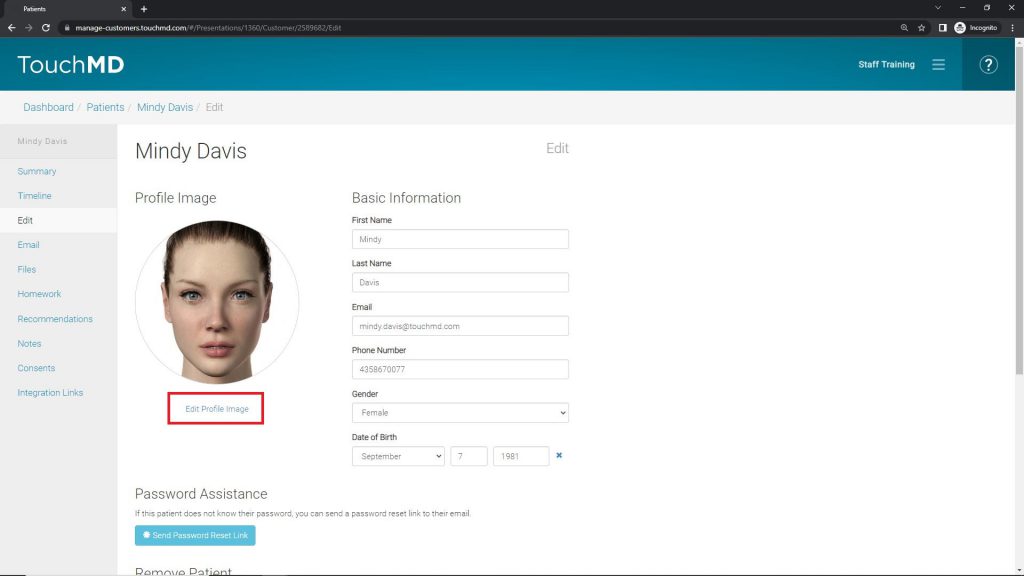
Profile images may be selected from images in the patient’s gallery or a new picture may be uploaded.
