- Go to dashboard.touchmd.com
- Select “Patients”

- Search for the a patient (a test patient works best)
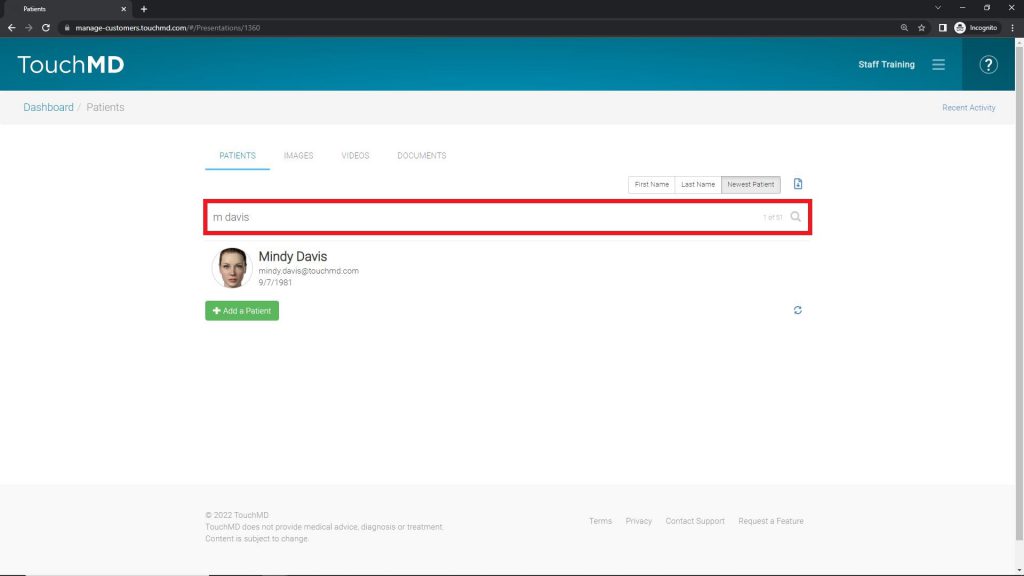
- Select “Email”
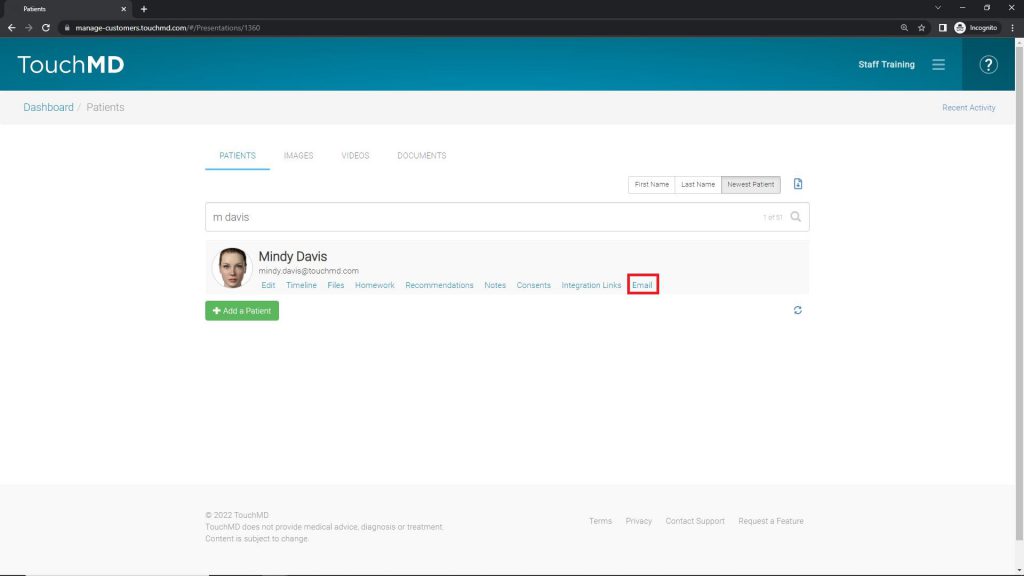
- Select edit pencil next to “AutoText”

- Select the desired Auto Text to edit
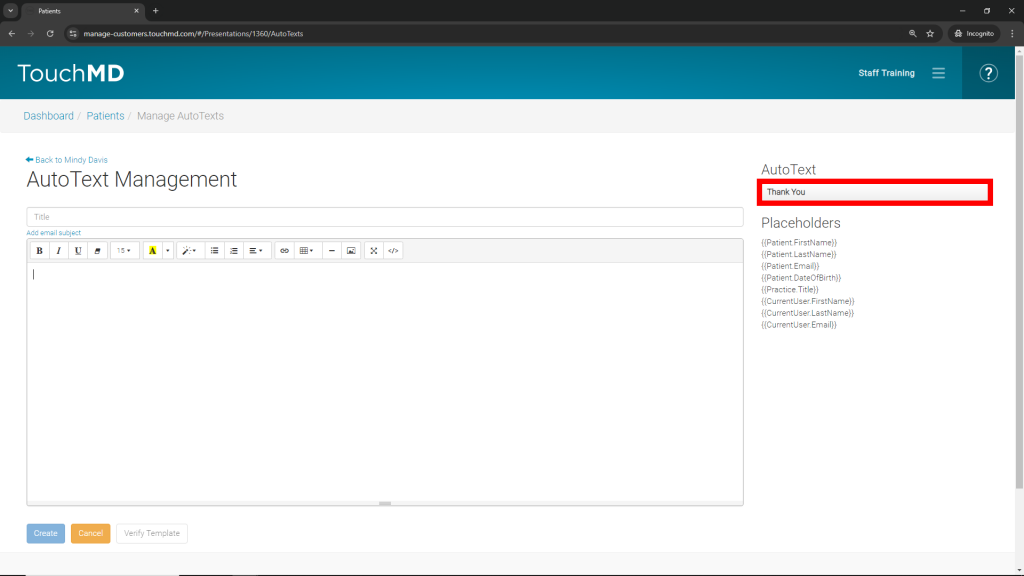
- Make the desired edits and select “Save”
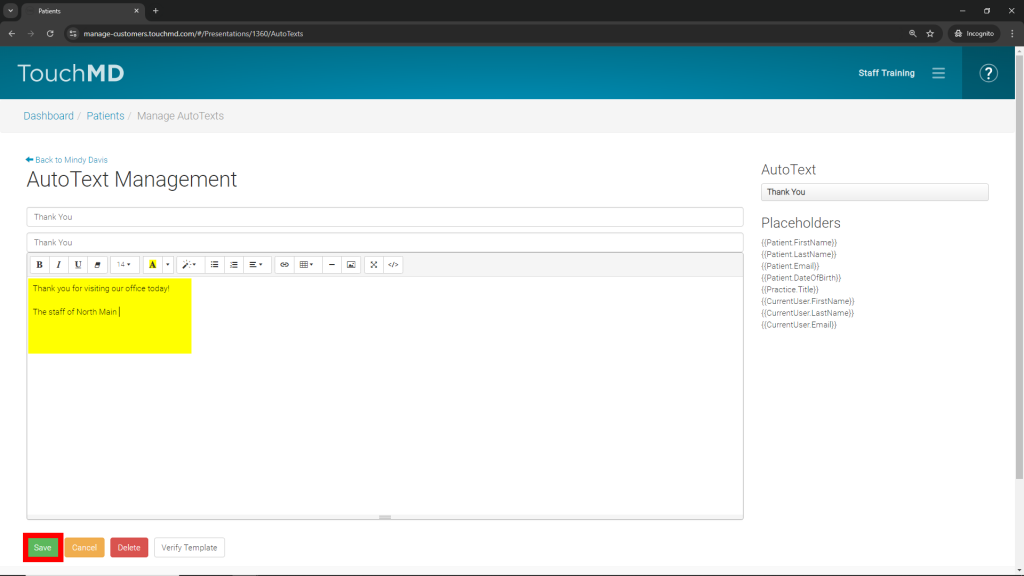

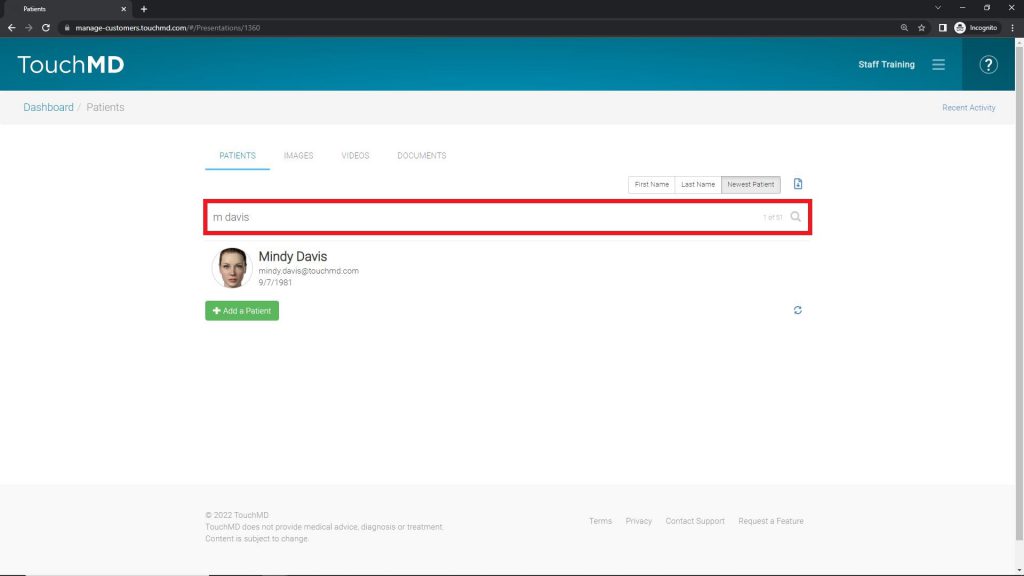
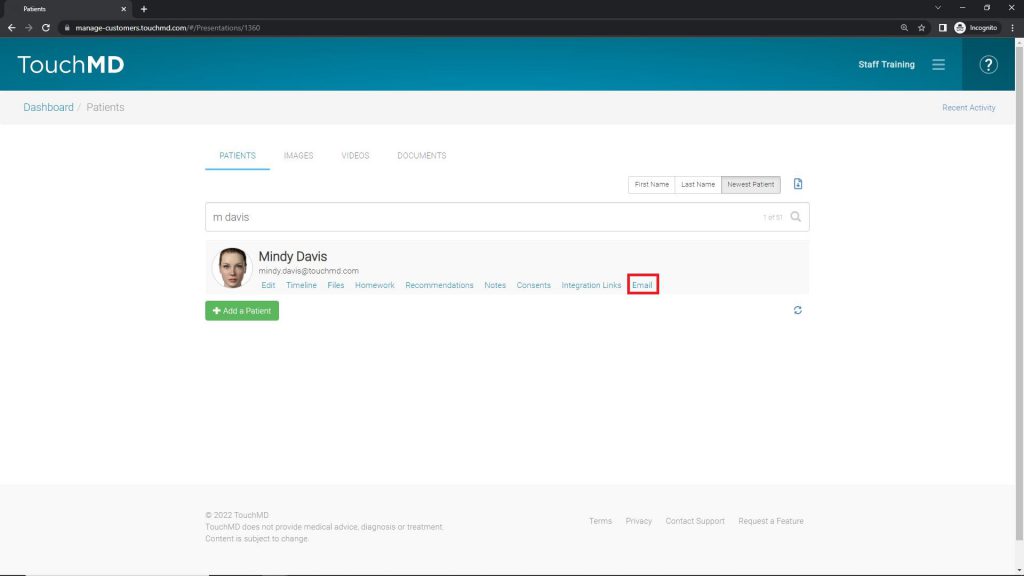

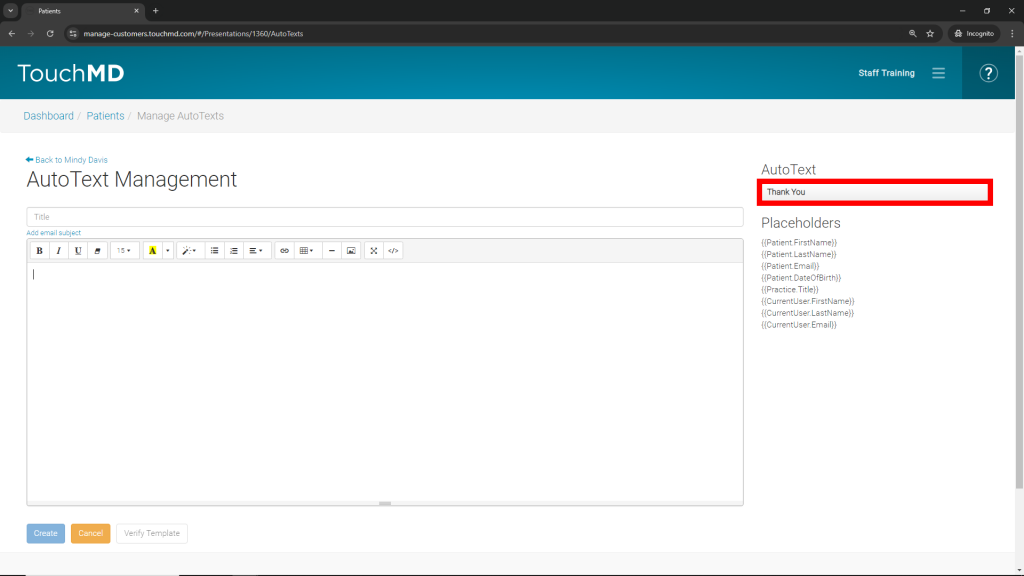
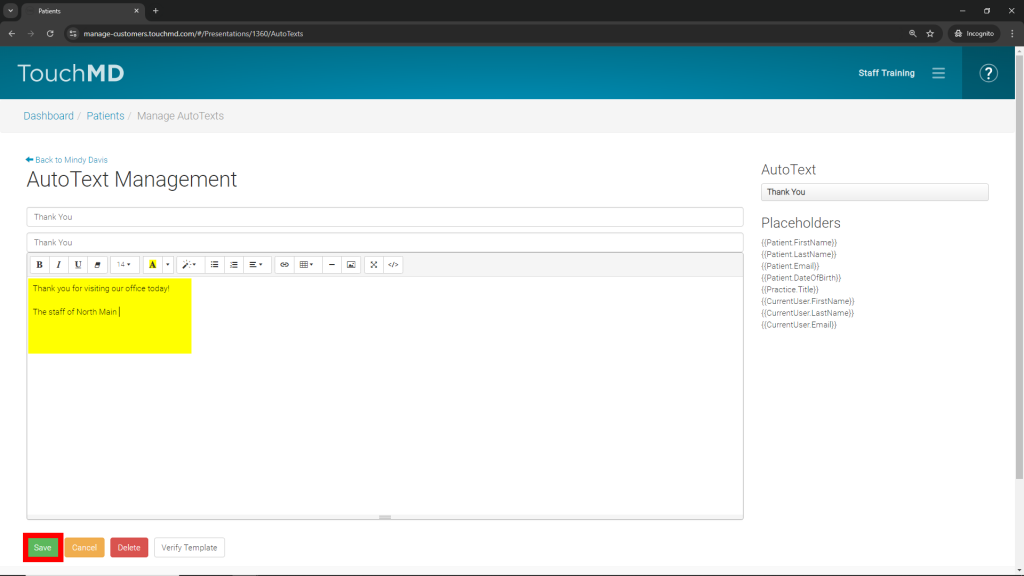
This change will reflect on the template for all patients.
