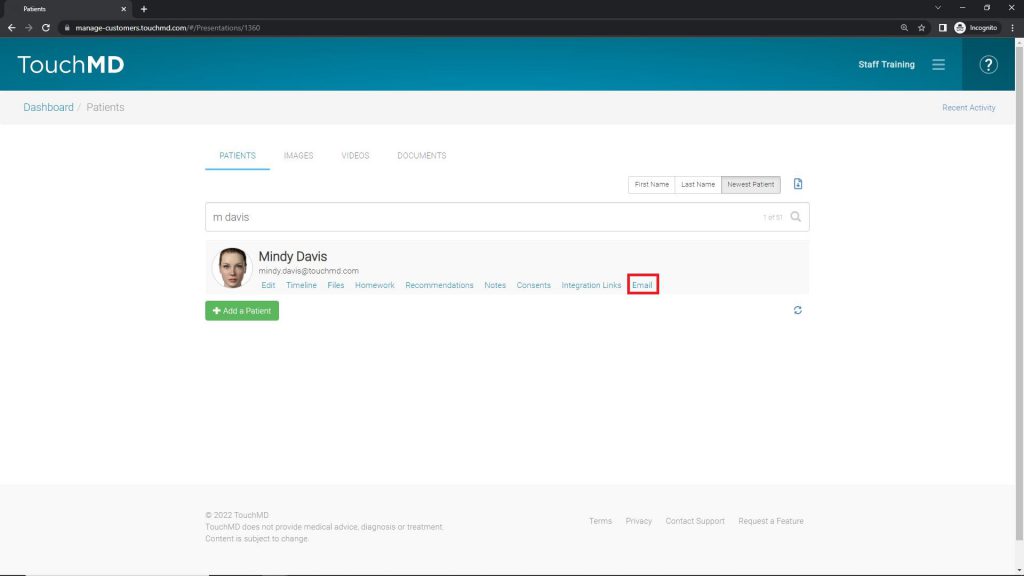Learn how to send emails to patients via TouchMD Dashboard.
- Go to dashboard.touchmd.com
- Select “Patient”

- Select “Email”
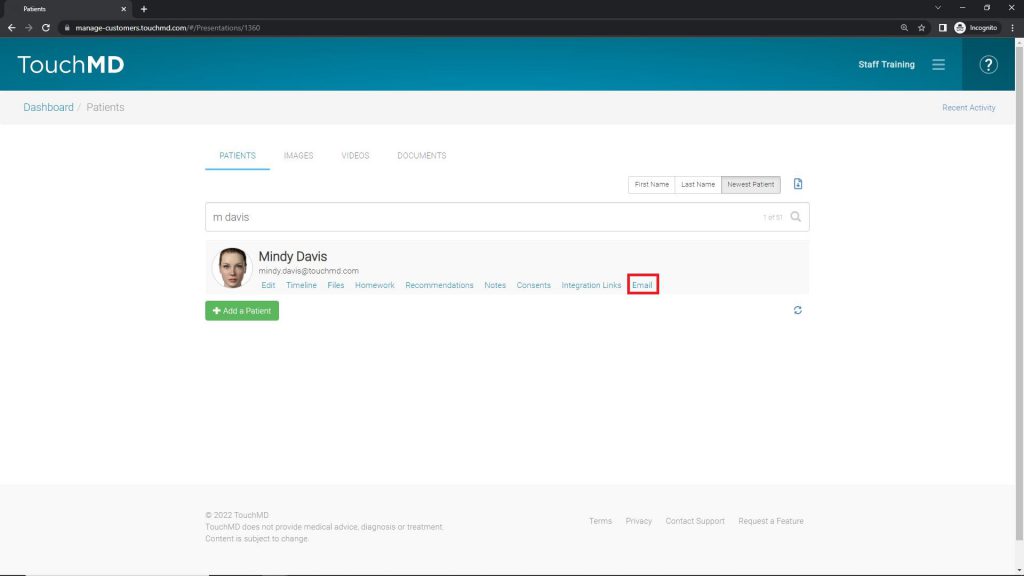
- Compose an email by entering a subject and body of text or select an Auto Text template and select “Send Email”

Emailing is only available on a per patient basis. Mass emailing is not available.
Learn how to send emails to patients via TouchMD Dashboard.