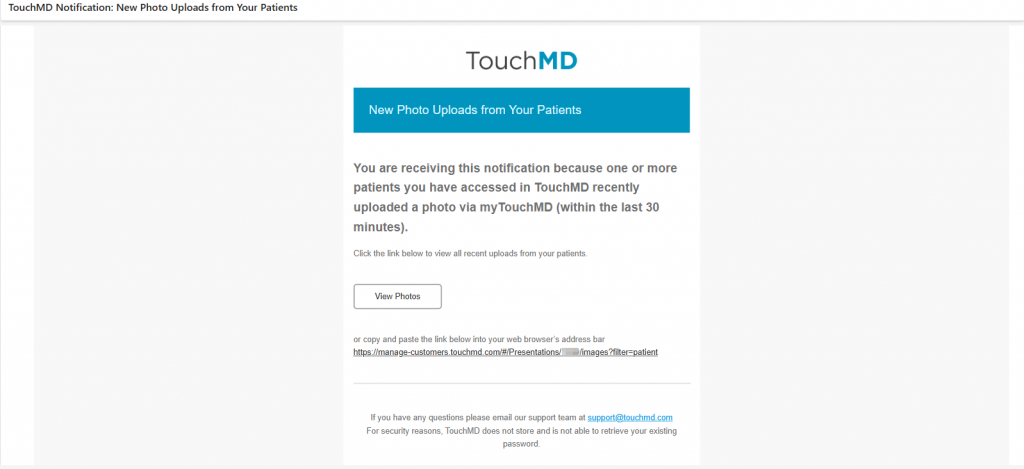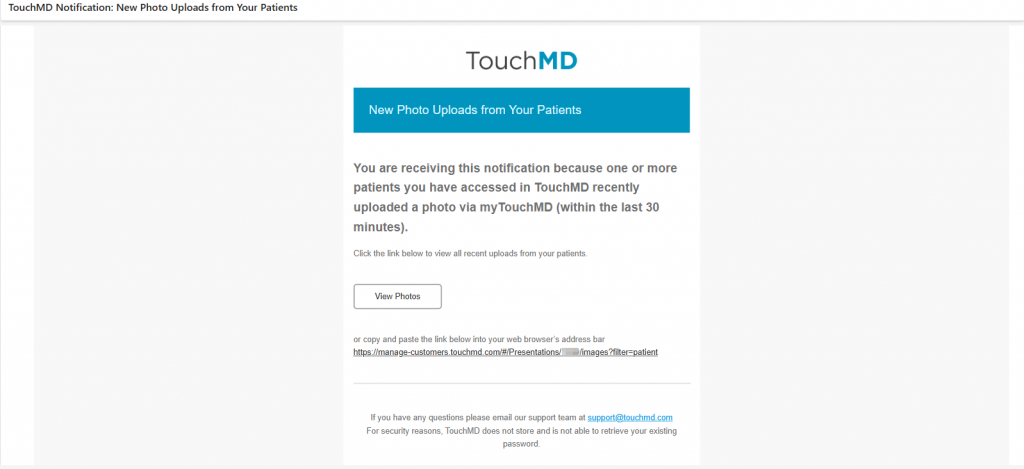Have you ever wondered if your patients have uploaded images into their TouchMD account? TouchMD now offers an easy way to not only view a list of those patients, but the photos they uploaded as well!
- Go to dashboard.touchmd.com
- Select “Patients”
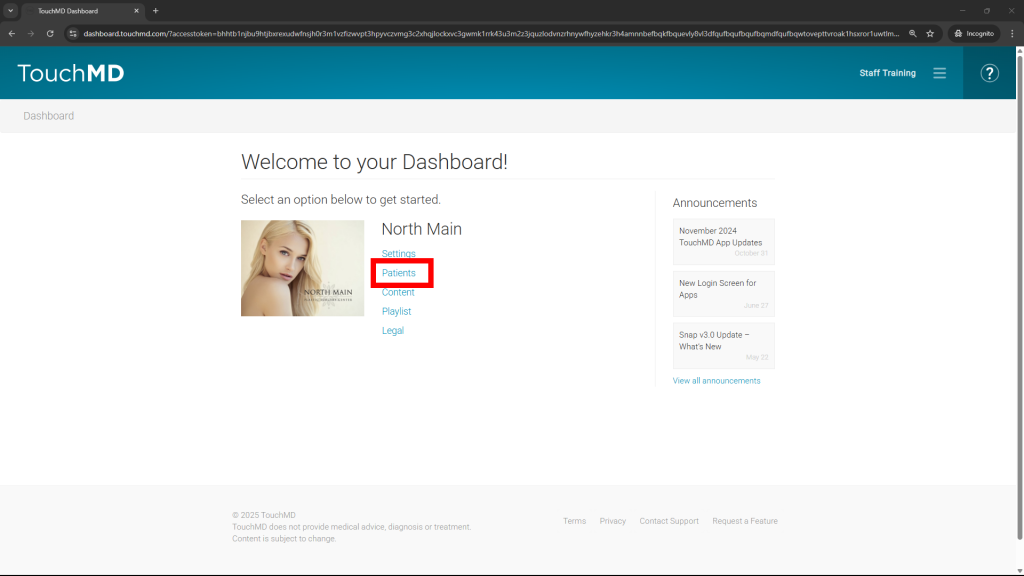
- Choose “Images”
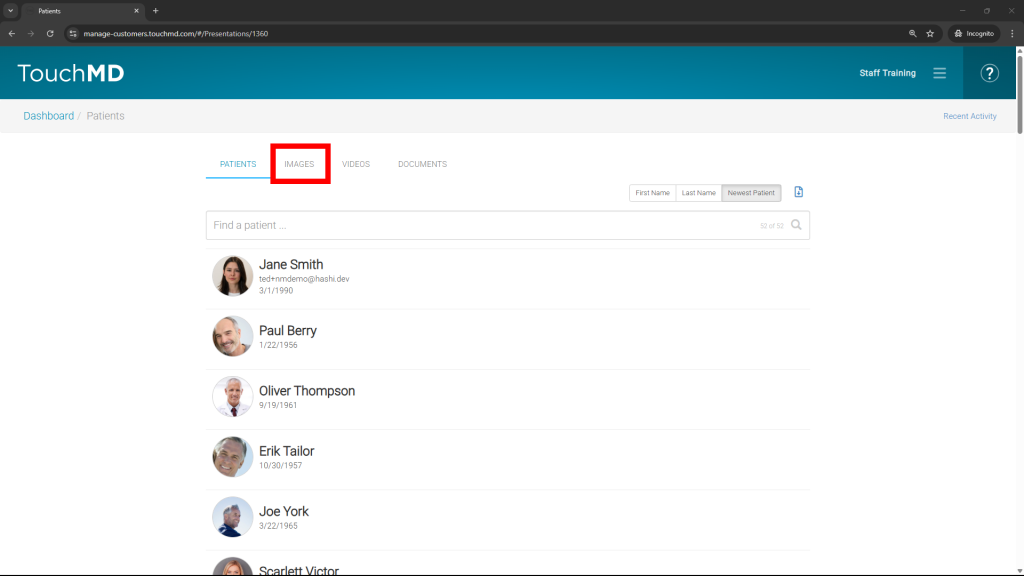
- Set the filter to “Uploaded by Patient”
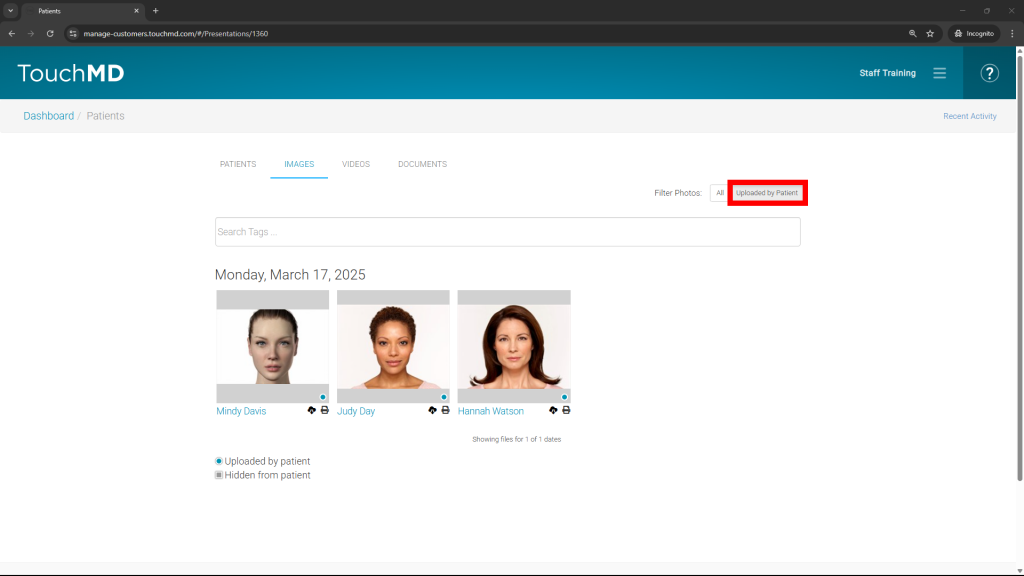
This will show images that have been uploaded by patients via the myTouchMD app or patient.touchmd.com within last 30 days.
Email Notifications
Want to know when a patient uploads a photo to TouchMD? Our platform includes a notification feature that alerts you of new patient photo uploads, enabling timely follow-up and allowing you to take any necessary actions efficiently.
When a patient uploads a photo through the myTouchMD experience (via the myTouchMD app or patient.touchmd.com), any active staff or provider who has accessed the patient’s account in TouchMD within the past 12 months will automatically receive an email notification.
FAQs
How often will I receive email notifications?
To minimize email volume, patient image upload notifications are sent in 30-minute intervals—at the top and bottom of each hour (e.g., 1:00 PM and 1:30 PM). If multiple patients upload images within the same 30-minute window, a single email will be sent each interval to notify users of image uploads during that time.
What if the patient has yet to be accessed or has not been accessed in 12 months?
For patient accounts that have not been accessed within the past 12 months—or have never been accessed—all active staff and provider users will receive the upload notification.
Will the email contain patient specific details or PHI?
No patient-specific information or PHI is included in the notification. Staff and provider users will be directed to the Images tab on dashboard.touchmd.com under Patients, with the filter automatically set to "Uploaded by Patient."
What will the email say?
You are receiving this email because one or more patients that you have accessed in TouchMD have uploaded a photo via MyTouchMD within approximately the last 30 minutes. Click this link to see all Photos uploaded by patients recently.