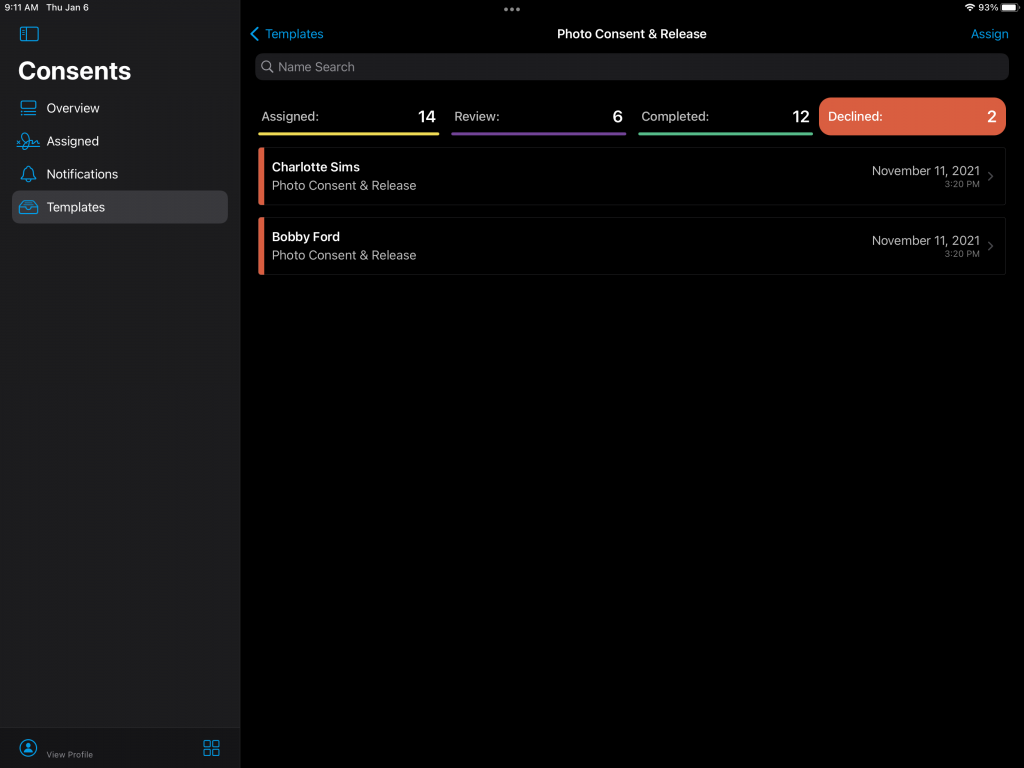Learn about the filters and reports of the Consent tab on the Dashboard app.
Via the Assigned Tab:
In the Assigned tab you may view all consents according to their current status. Status include: “Assigned”, “Review”, “Completed”, “Declined”
- Open the Dashboard app
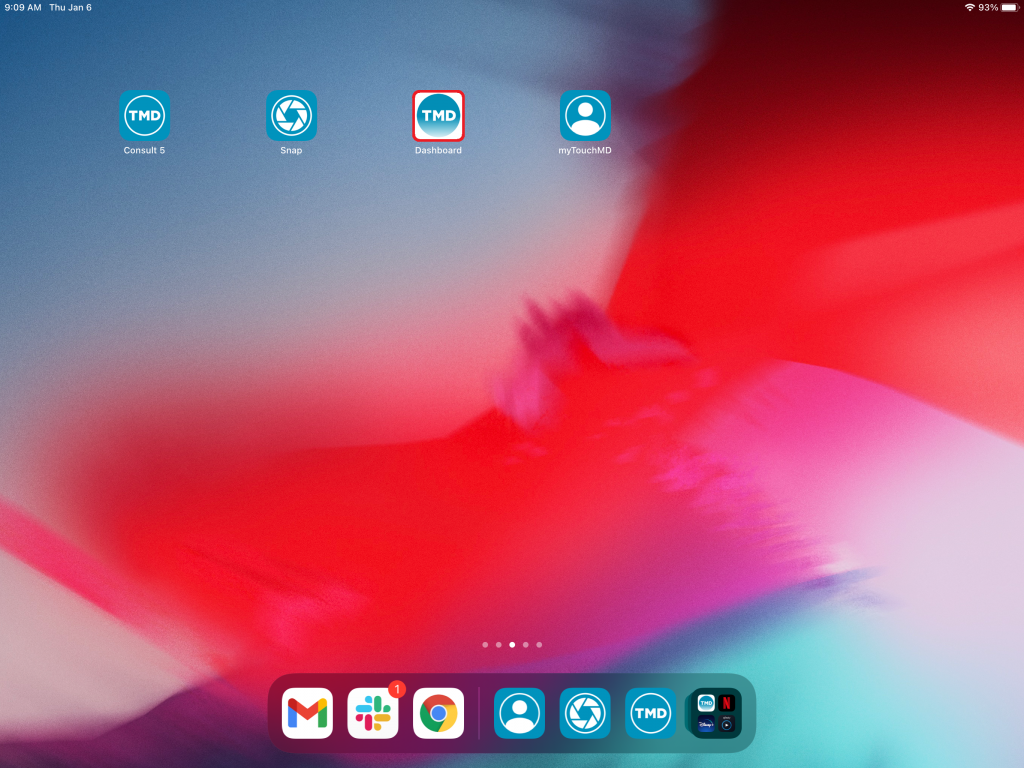
- Select “Assigned”
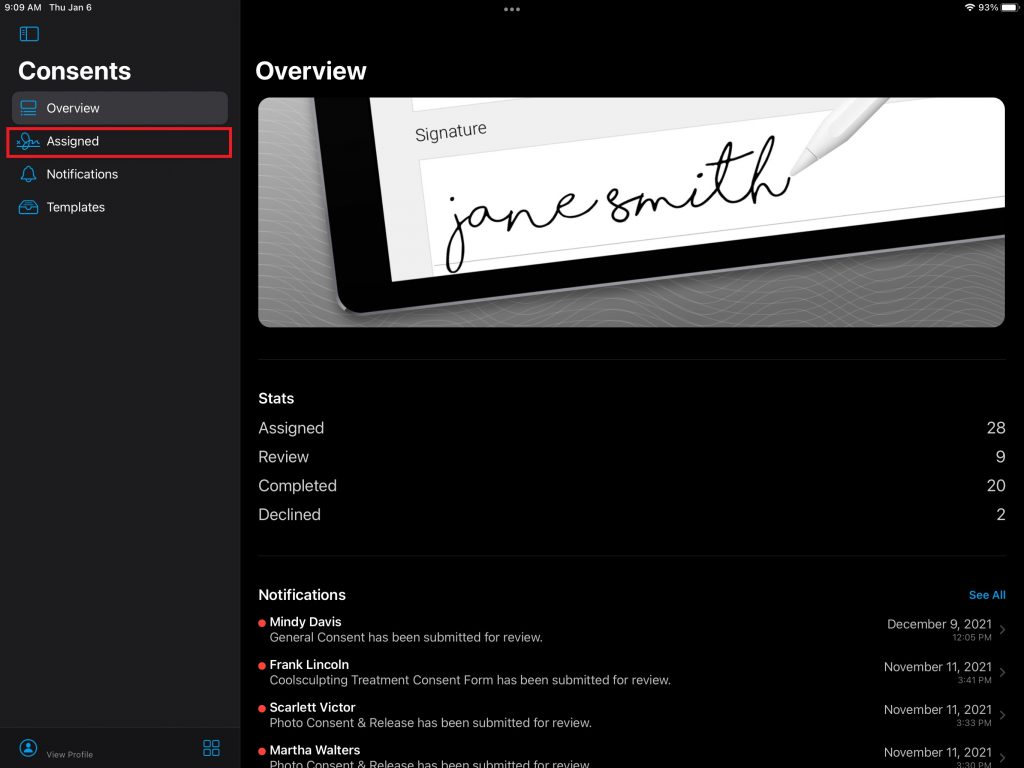
- Tap the desired tab
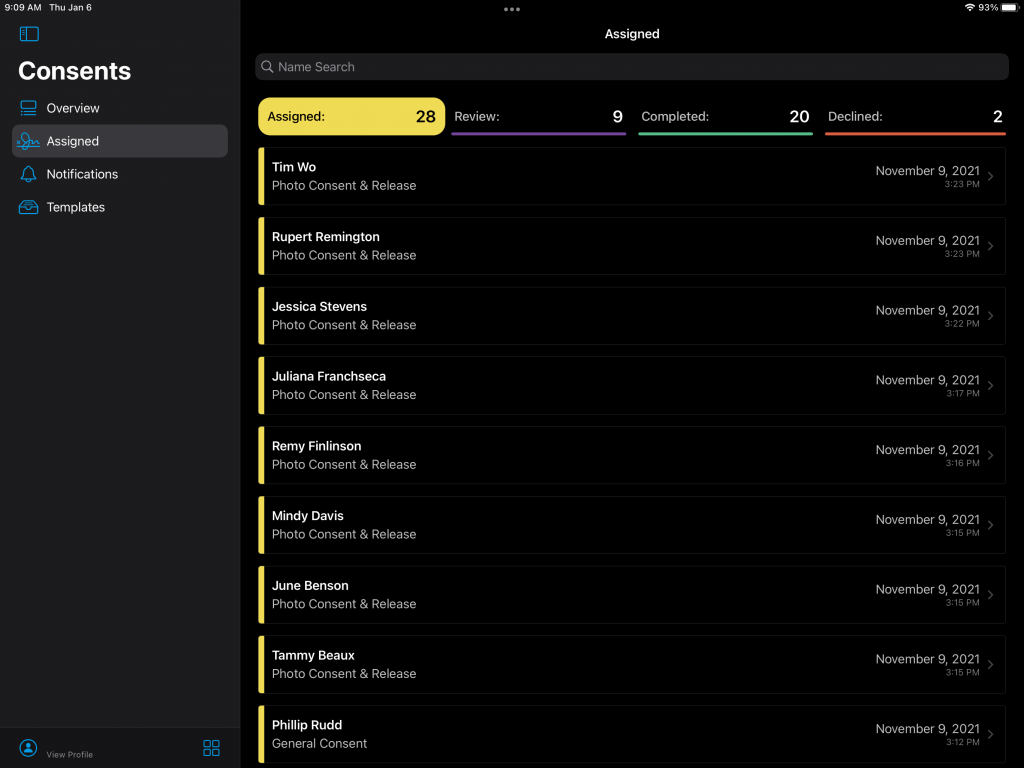
*User the search bar to find a specific patient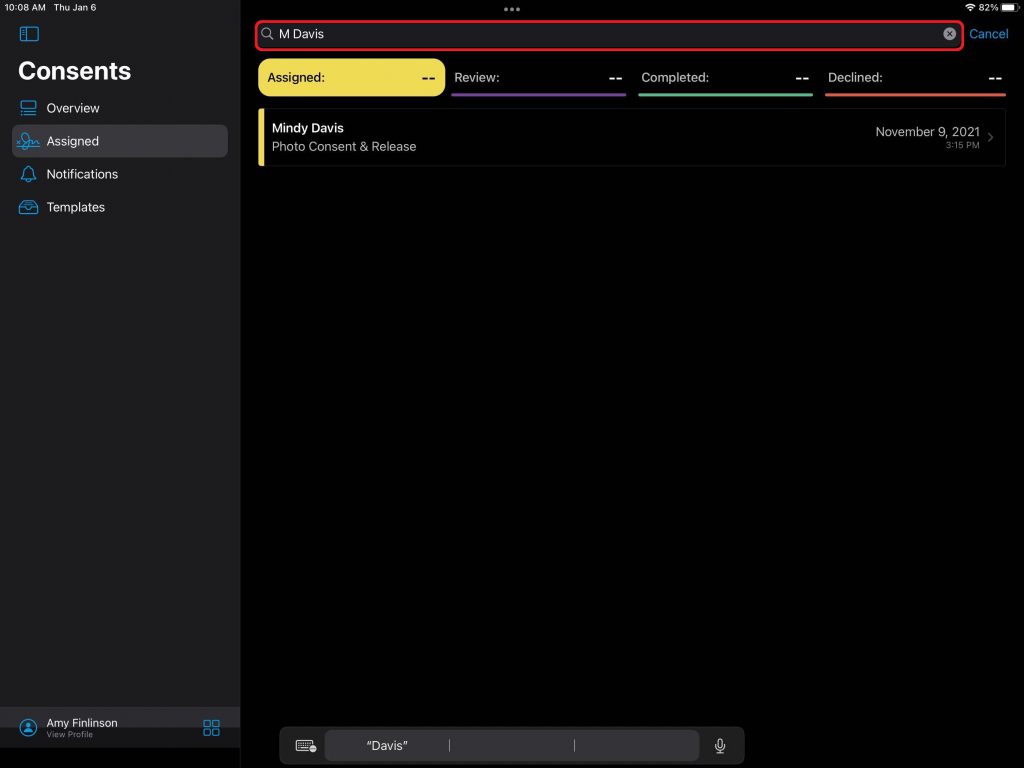
Assigned:
Assigned are all consent that are currently assigned to a patient and have yet been completed by the patient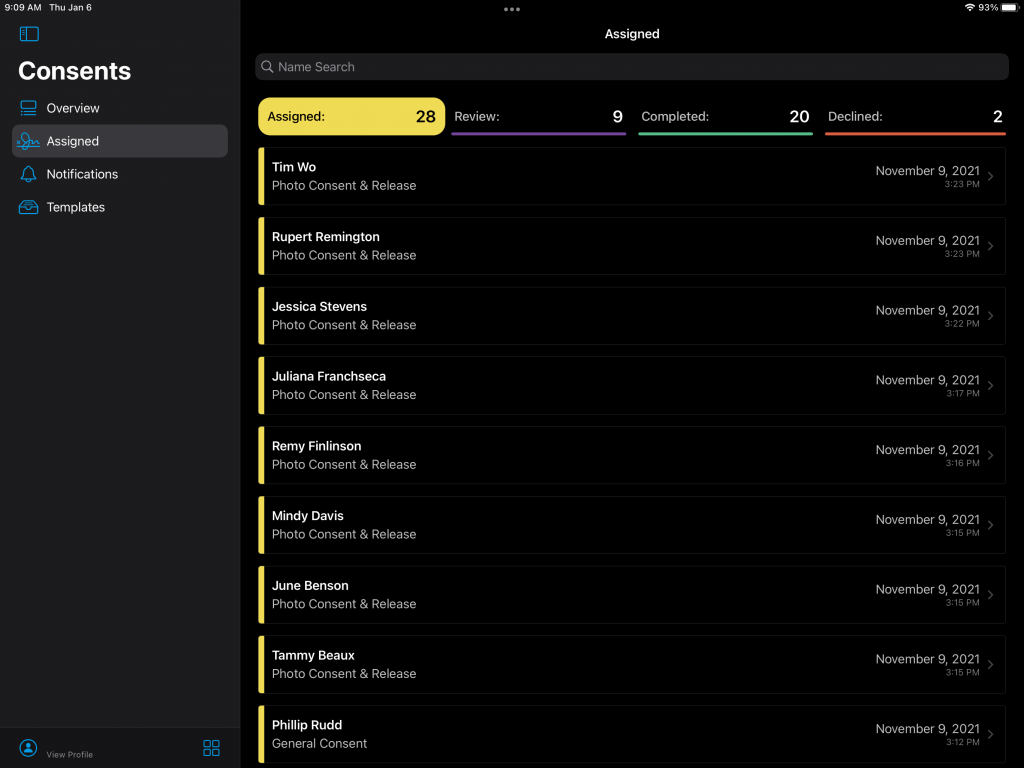
Review:
Review are all consents that contain a Reviewer Signature option and is currently pending approval by the reviewer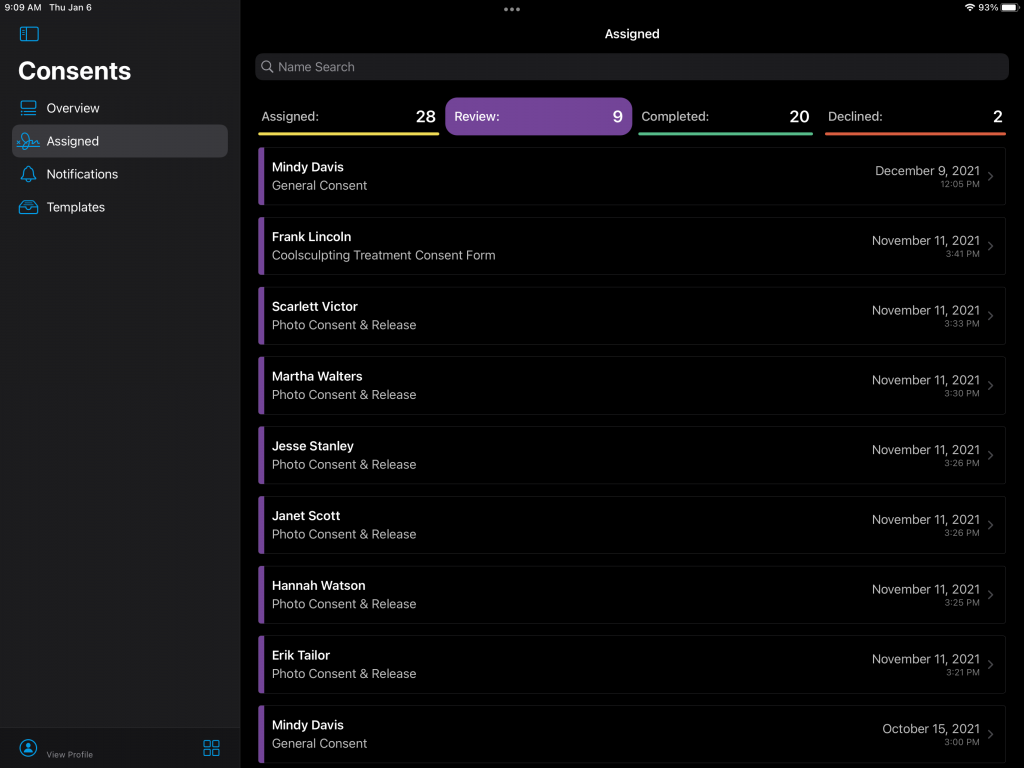
Completed:
Completed are all consents that have been entirely completed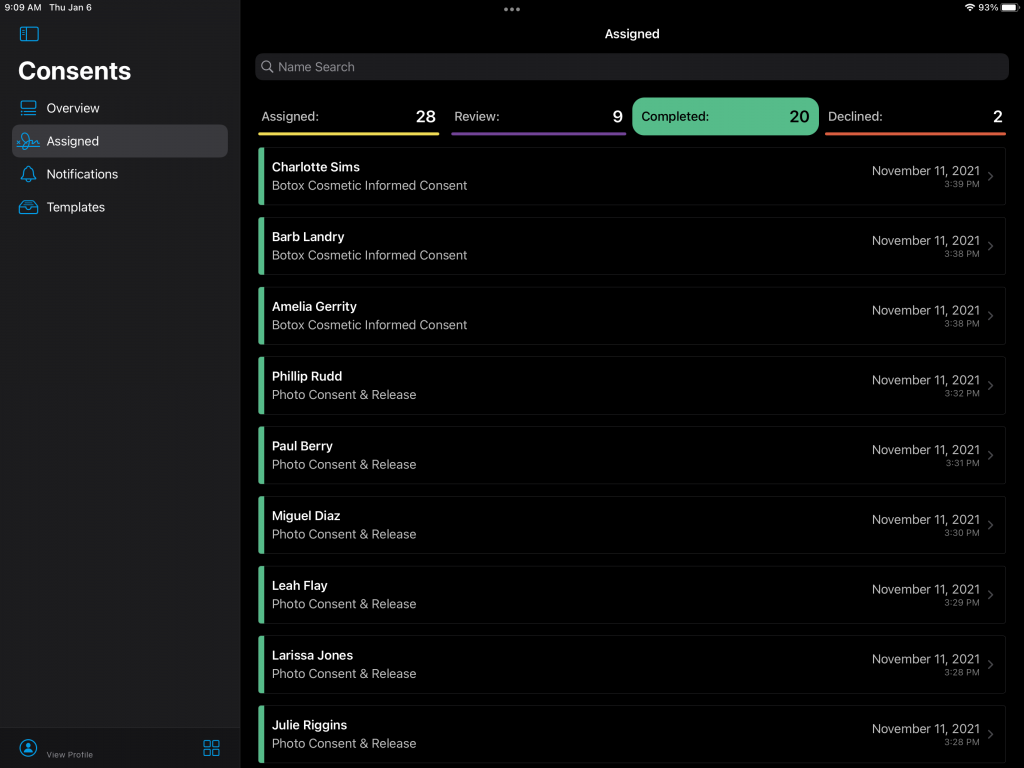
Declined:
Declined are consents that have been declined by the patient. Please note that consents that have been “declined” do not indicate that the patient is declining the surgery/service, but rather would like to sign a paper copy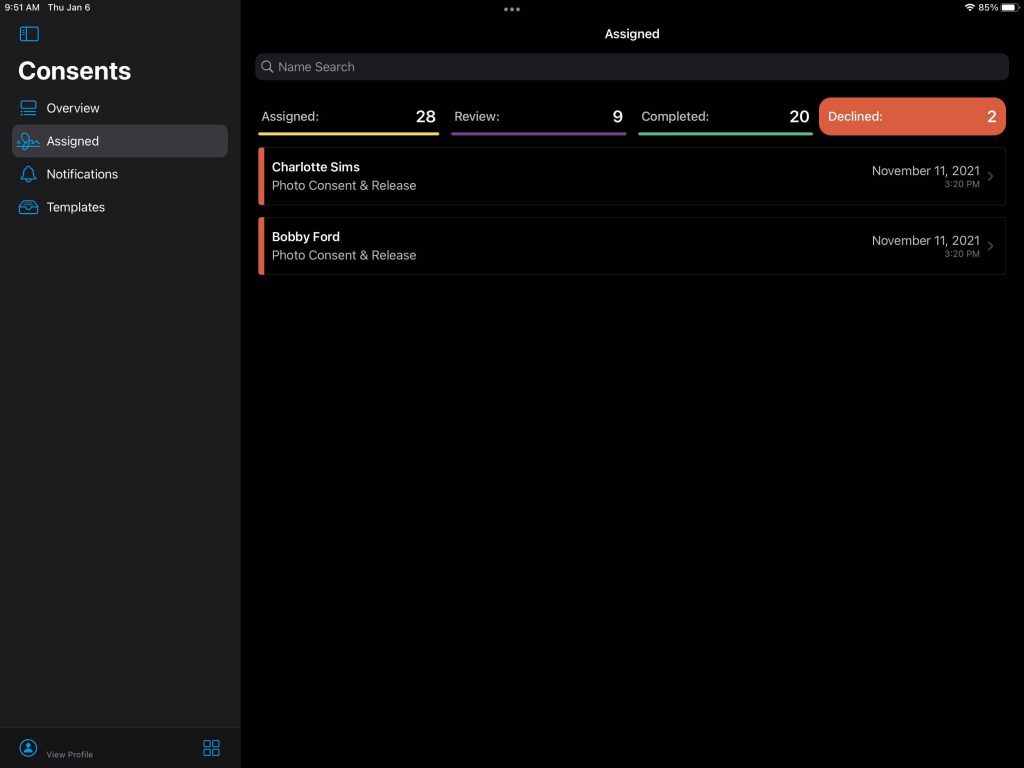
Via the Templates Tab:
In the Templates tab you may view all consents according to their current status. Status include: “Assigned”, “Review”, “Completed”, “Declined”
- Open the Dashboard app
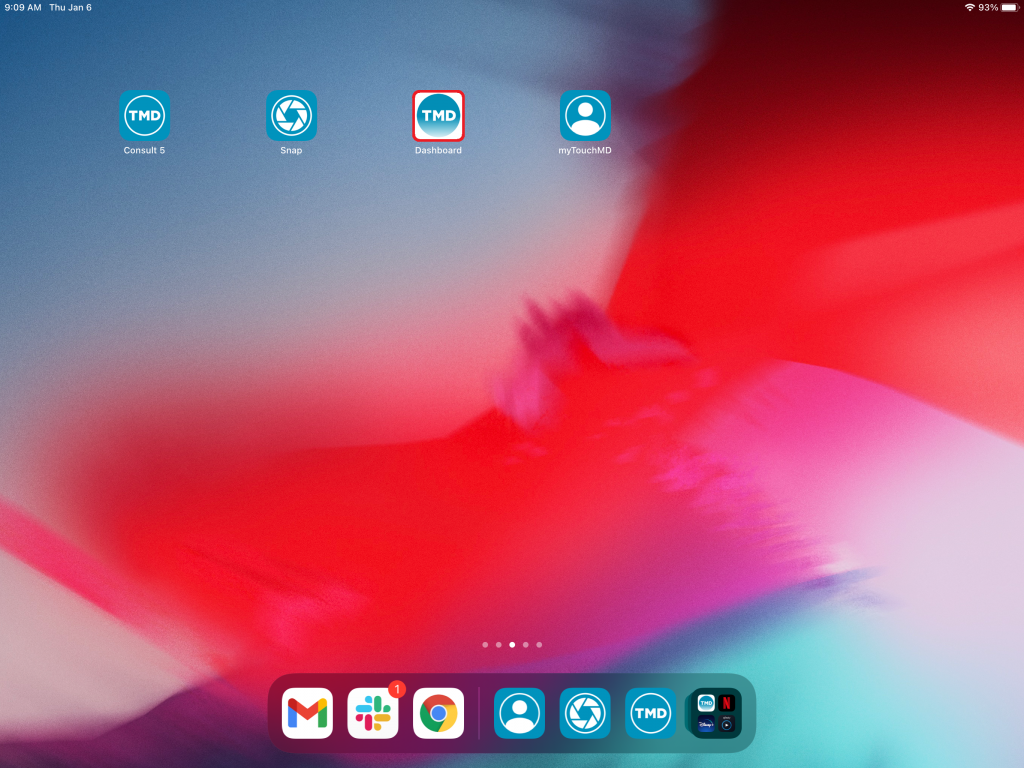
- Select “Templates”
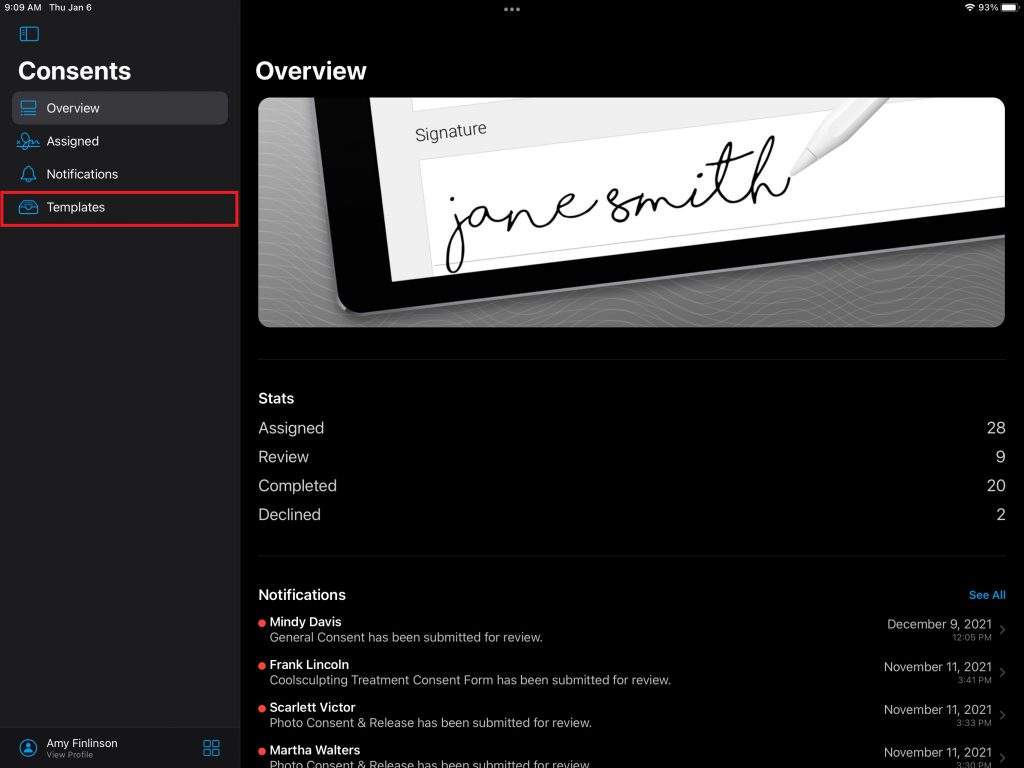
- Tap the desired template
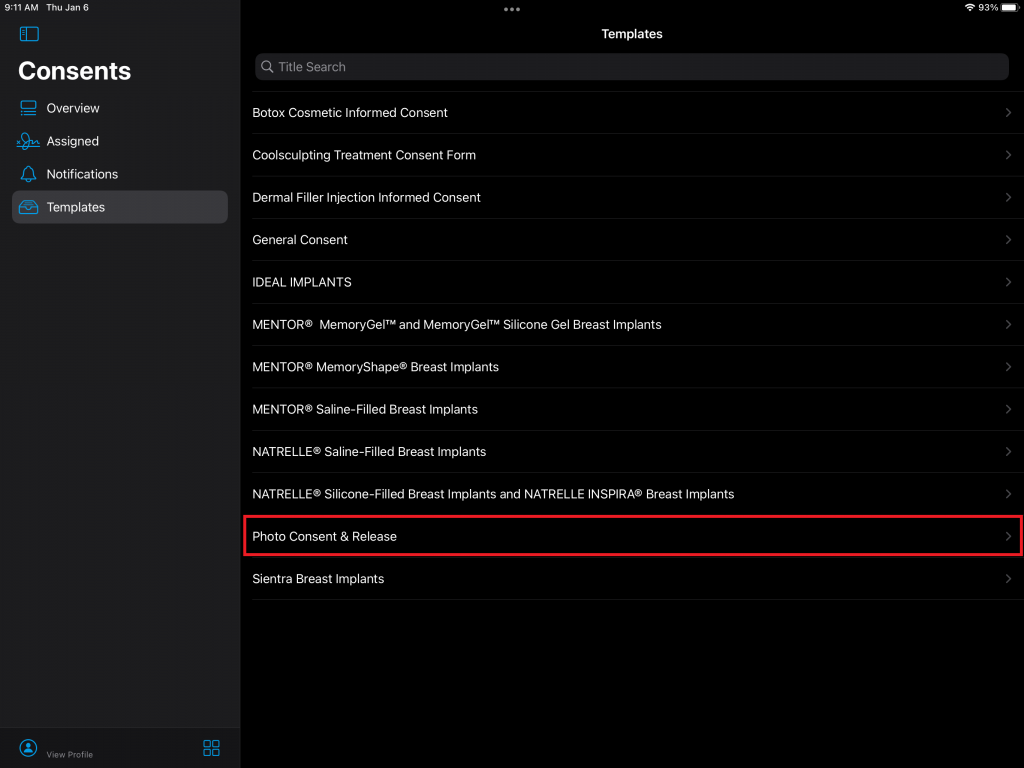
- Tap the desired tab
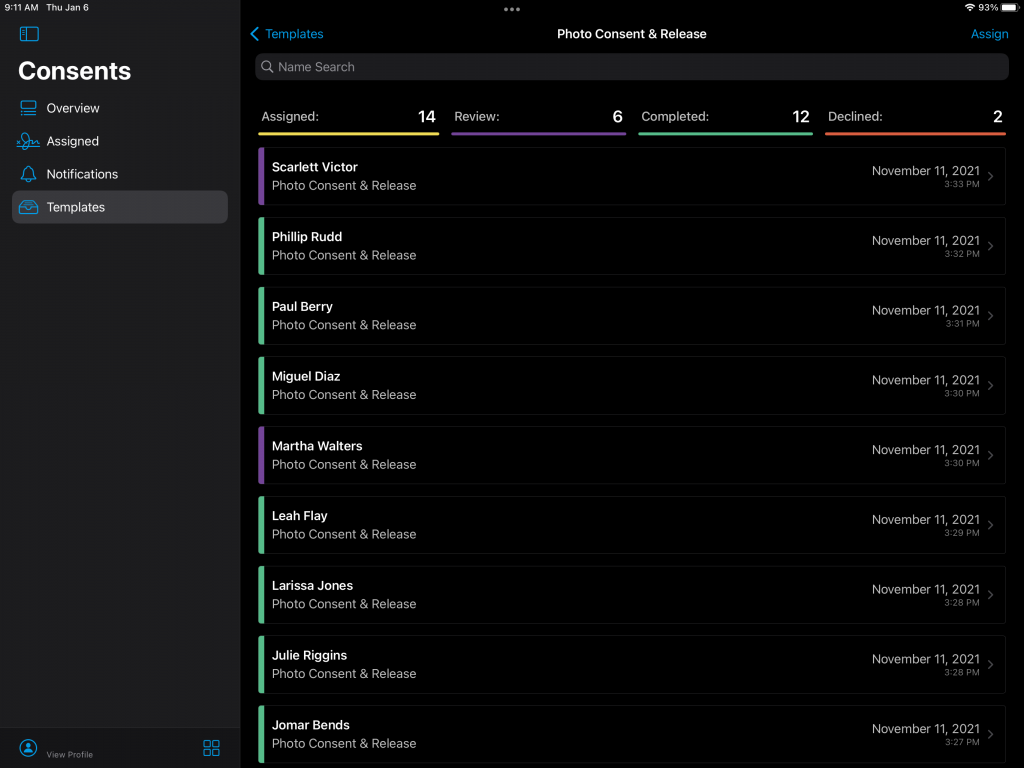
*User the search bar to find a specific patient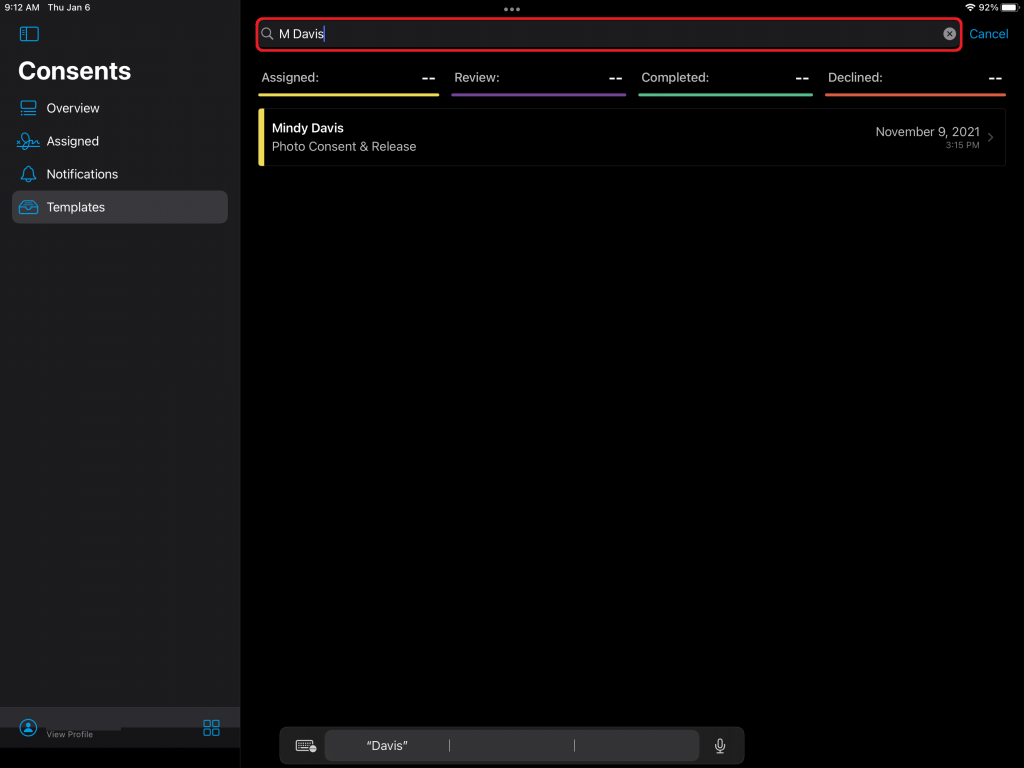
Assigned:
Assigned are all consent that are currently assigned to a patient and have yet been completed by the patient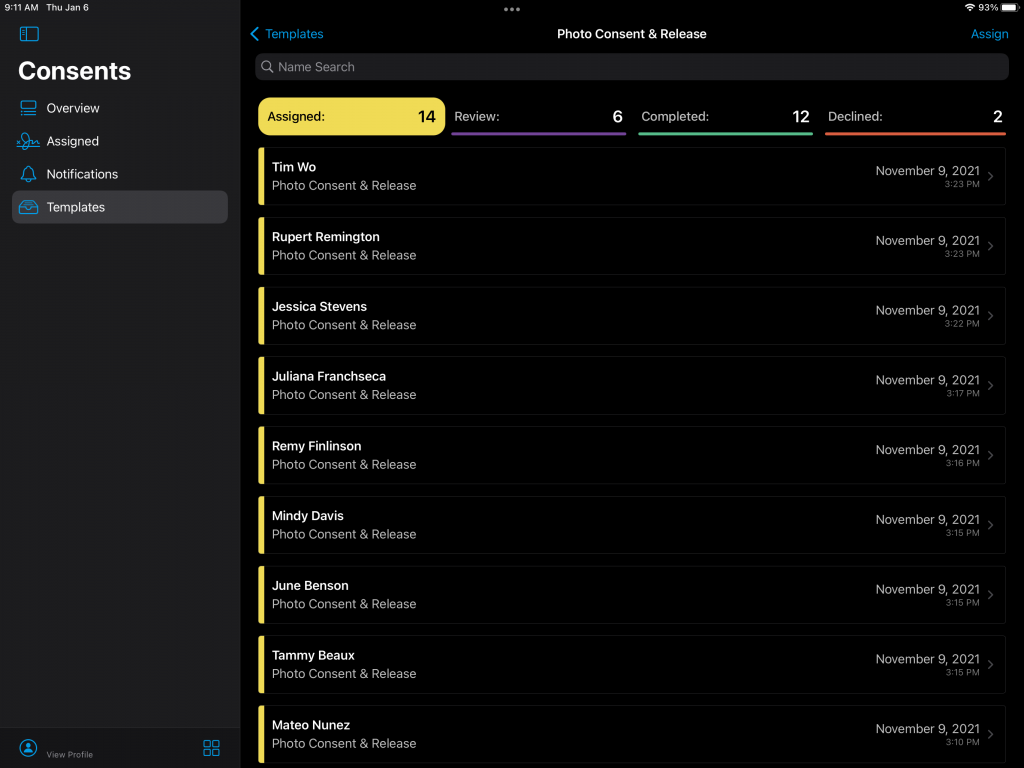
Review:
Review are all consents that contain a Reviewer Signature option and is currently pending approval by the reviewer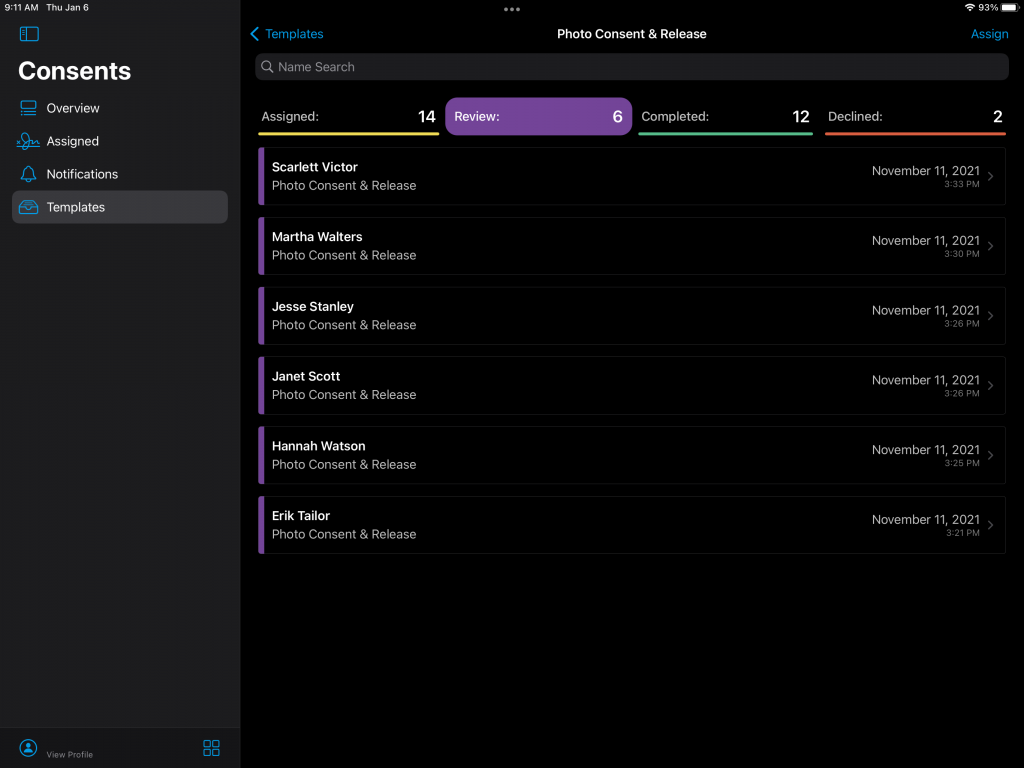
Completed:
Completed are all consents that have been entirely completed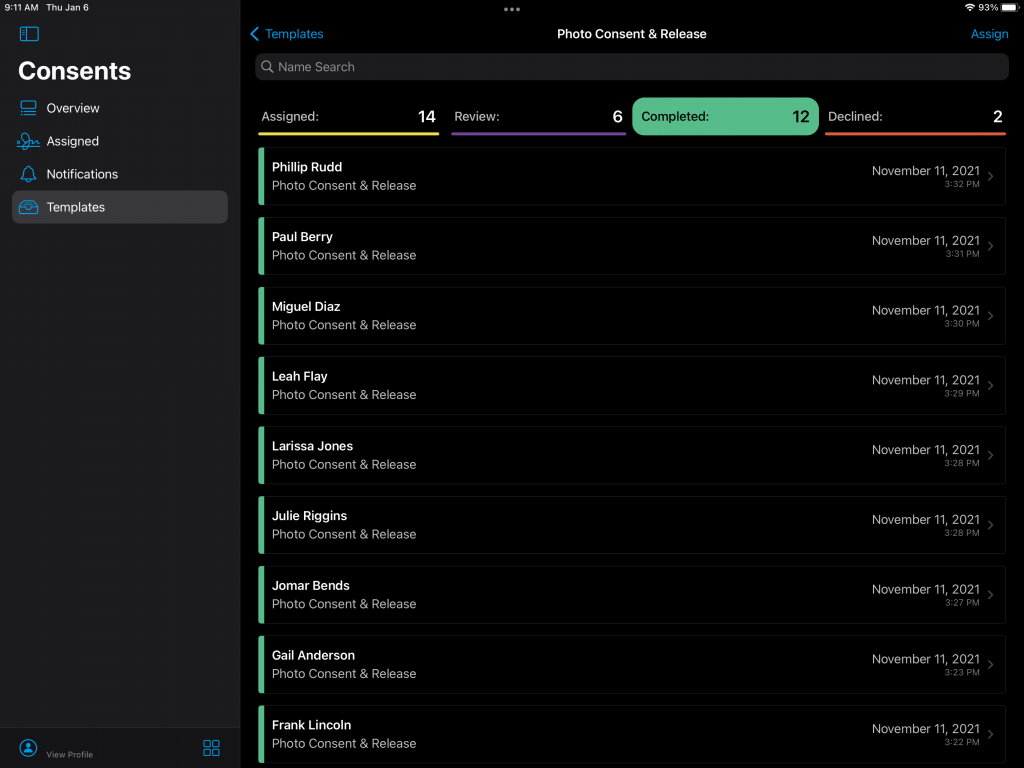
Declined:
Declined are consents that have been declined by the patient. Please note that consents that have been “declined” do not indicate that the patient is declining the surgery/service, but rather would like to sign a paper copy