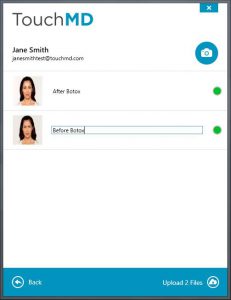
Capture is a simple tool that can be used to quickly upload an image or document into a patient’s TouchMD file. The images can be captured one of the following three ways:
- Screen Capture (print screen)
- Drag and drop files
- Watch a folder directory (aka TouchMD Dropbox)
The TouchMD capture tool is usually installed on the following types of computers:
- Eye topography or analyzer equipment
- Photo room computers such as Mirror, Vectra, and Visia
- Photo/Imaging staff computers
- Practice Management or EHR/EMR computers that you want to export images or document from to upload to a TouchMD patient’s file
- Any computer that contains images or documents that you would like to upload to a TouchMD patient’s file
Currently the following file types can be uploaded to TouchMD using Capture:
- JPEG Images (.jpg)
- PDF Documents (.pdf)
