Learn how to send completed consents from a patient account to a connection such as; PatientNOW, NexTech, Local Backup, or other third-party connections (integrations).
- Go to dashboard.touchmd.com
- Select “Patients”

- Search for the desired patient
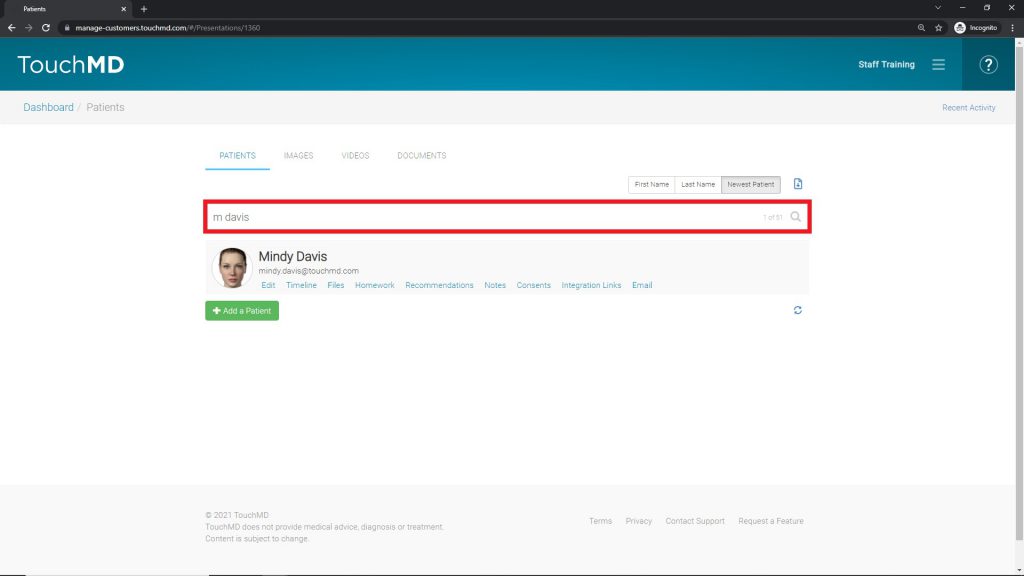
- Select “Consents”
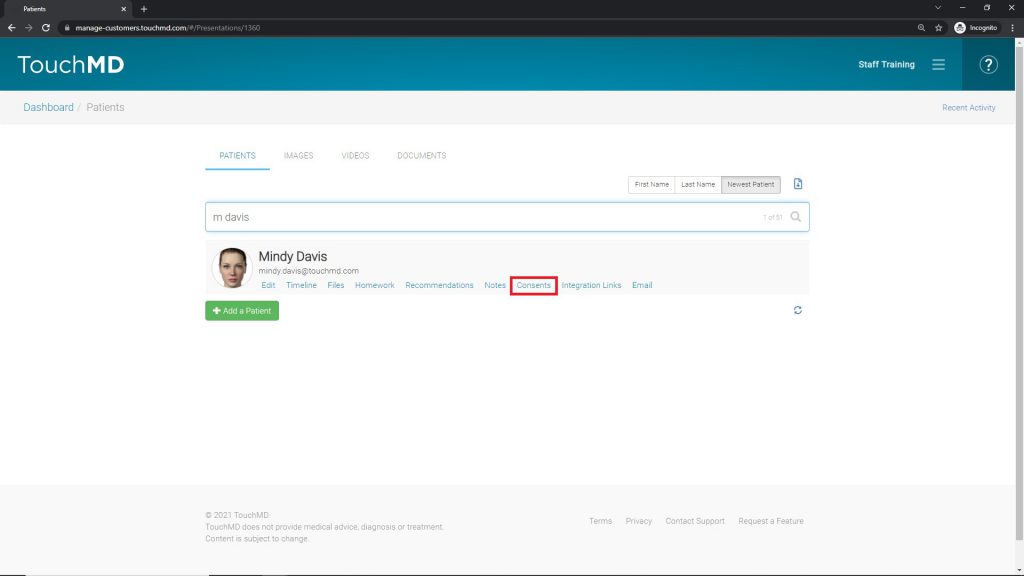
- Select “Send to EMR” on each desired consent

