Learn how to view the practice recent TouchMD activity on the TouchMD Dashboard.
- Log onto to dashboard.touchmd.com
- Select “Patients”

- Select “Recent Activity”
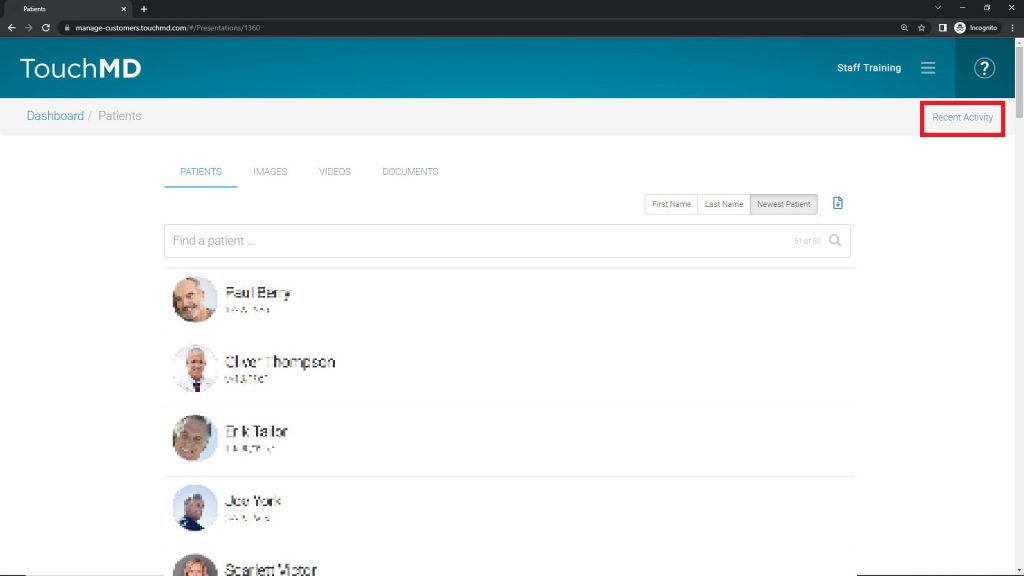
- Recent Activity:
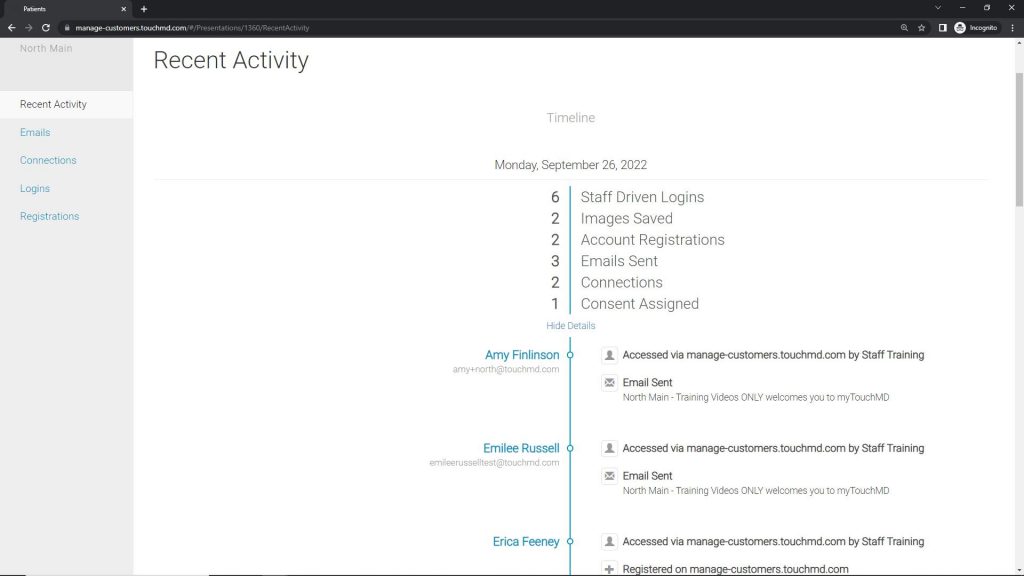 Recent Activity allows you to view the activity of both staff and patients in TouchMD for the past 30 days
Recent Activity allows you to view the activity of both staff and patients in TouchMD for the past 30 days - Emails:
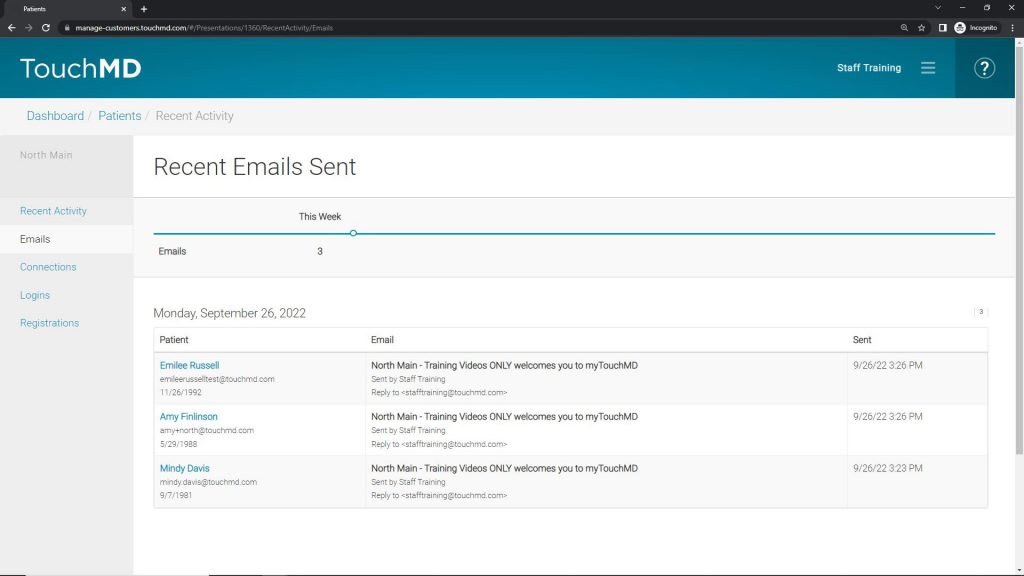 Emails in the Recent Activity shows any email sent to a patient via ToucMD. Most commonly the Welcome Email will be listed here
Emails in the Recent Activity shows any email sent to a patient via ToucMD. Most commonly the Welcome Email will be listed here - Connections:
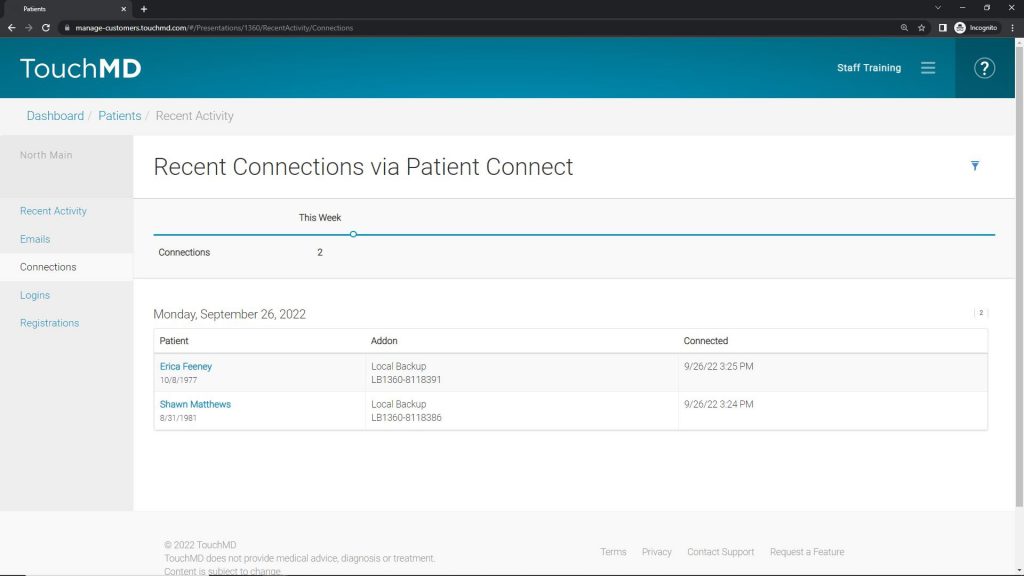 Connections in the Recent Activity shows the third-party connections
Connections in the Recent Activity shows the third-party connections - Logins:
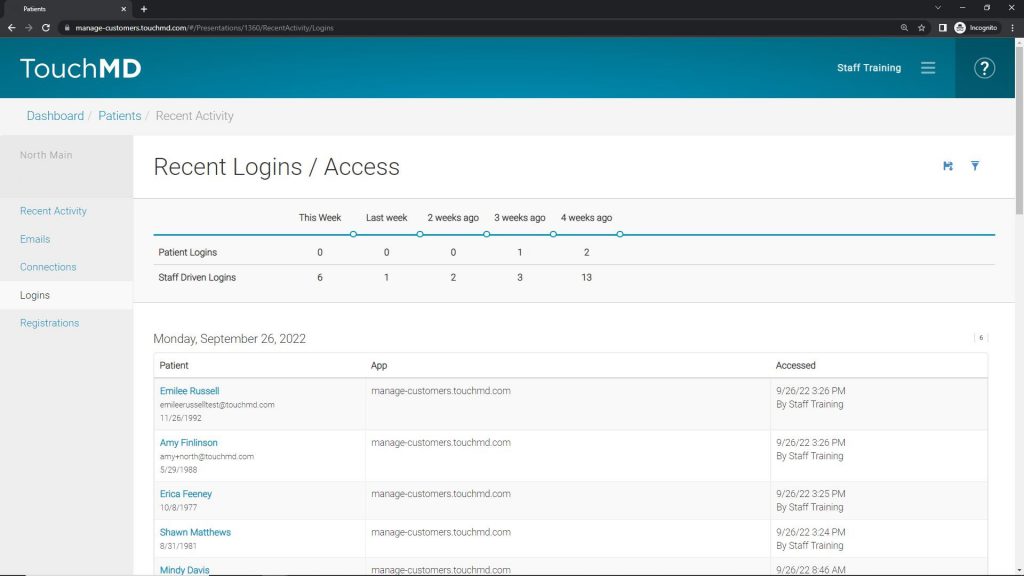 Logins in Recent Activity shows the logins into the different areas of TouchMD such as the Consult app, the Snap app, dashboard.touchmd.com, the myTouchMD app, etc…
Logins in Recent Activity shows the logins into the different areas of TouchMD such as the Consult app, the Snap app, dashboard.touchmd.com, the myTouchMD app, etc… - Registrations:
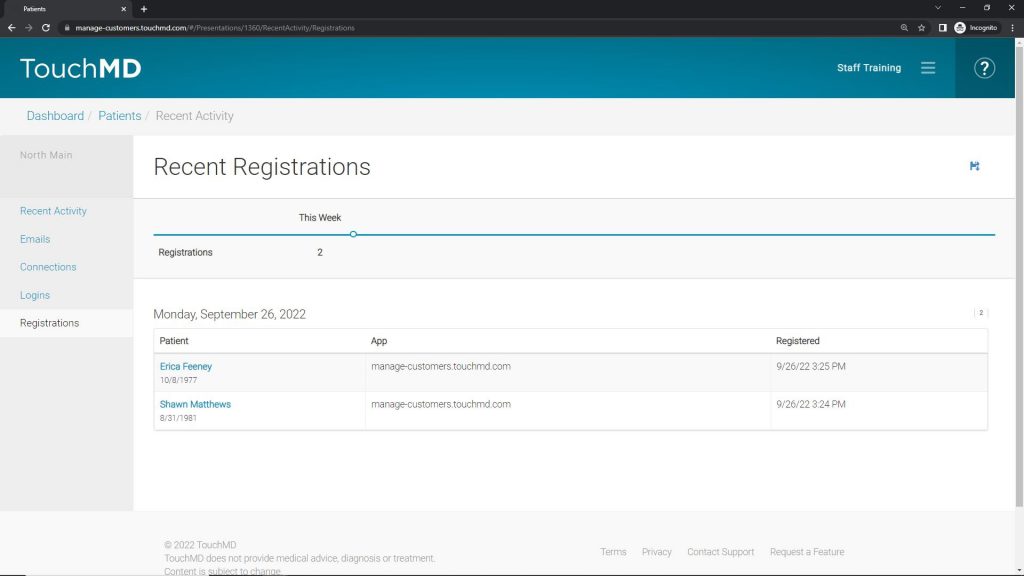 Registrations in Recent Activity shows the registrations of patients via the different registration methods of TouchMD
Registrations in Recent Activity shows the registrations of patients via the different registration methods of TouchMD
