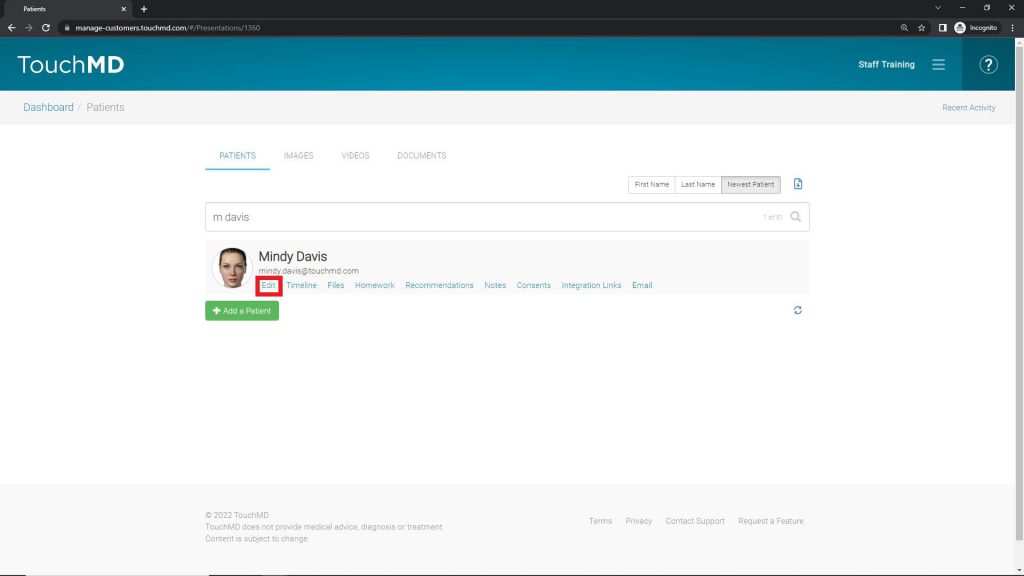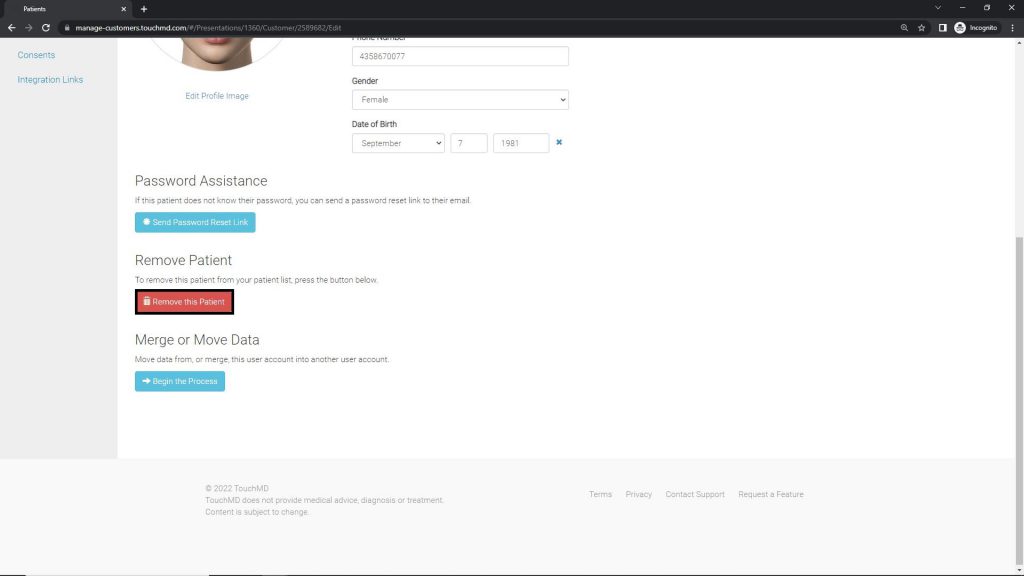Learn how to remove/delete patient accounts from TouchMD via The TouchMD Dashboard.
- Go to dashboard.touchmd.com
- Select “Patient”

- Select “Edit”
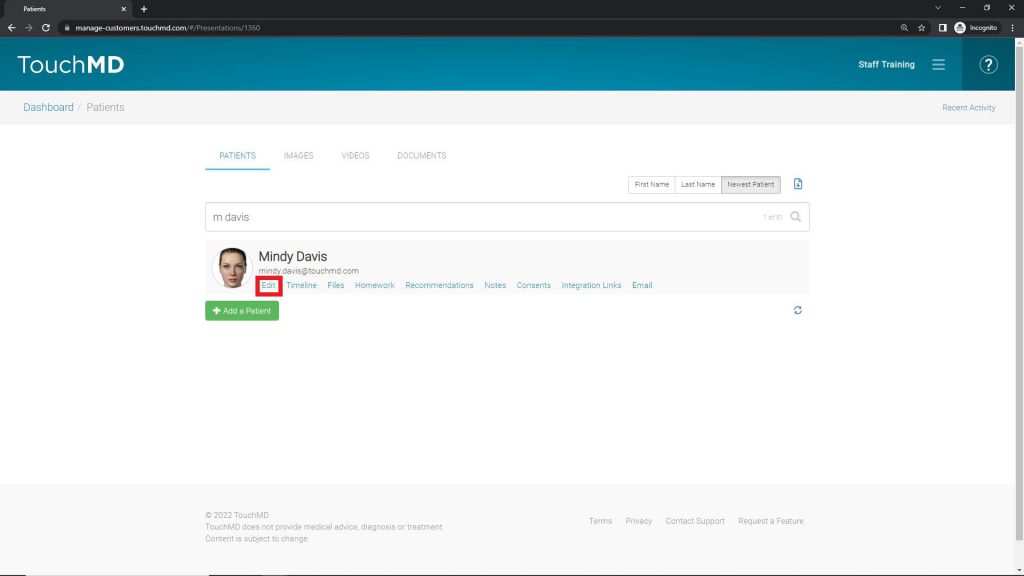
- Select “Remove the Patient”
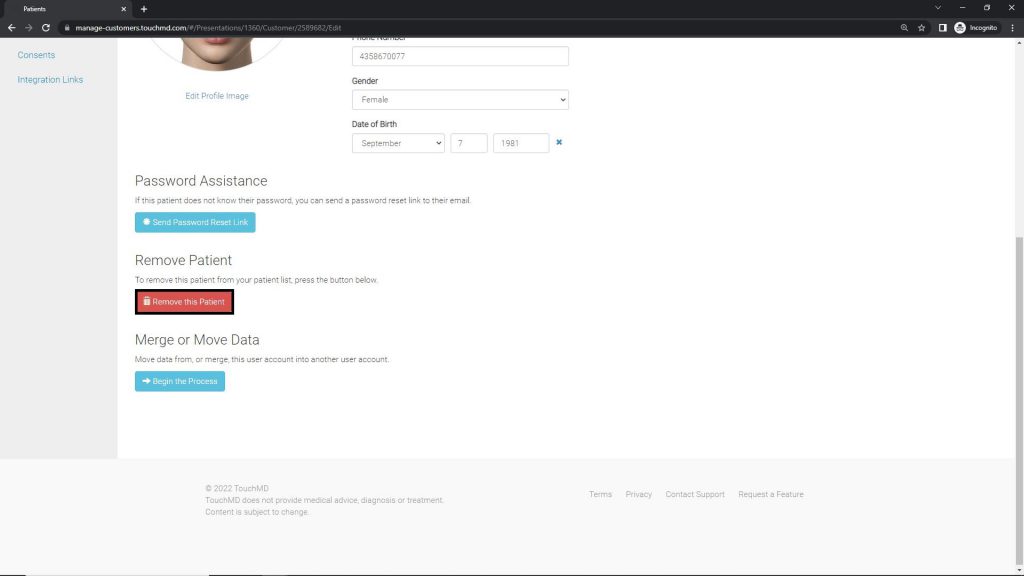
Learn how to remove/delete patient accounts from TouchMD via The TouchMD Dashboard.