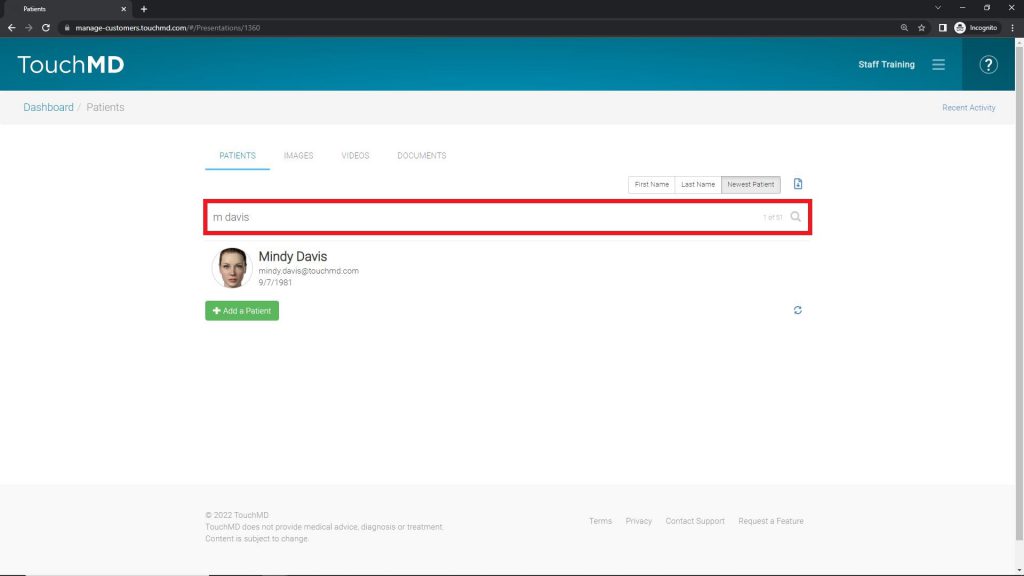Learn how to search for patients on the TouchMD Dashboard.
- Go to dashboard.touchmd.com
- Select “Patients”

- Search for the desired patient by first name, last name, or email address. For best results, search by partials, for example “M Davis” to find “Mindy Davis” Adjust the sort order of your patients by selecting “First Name”, “Last Name”, “Newest Patient”