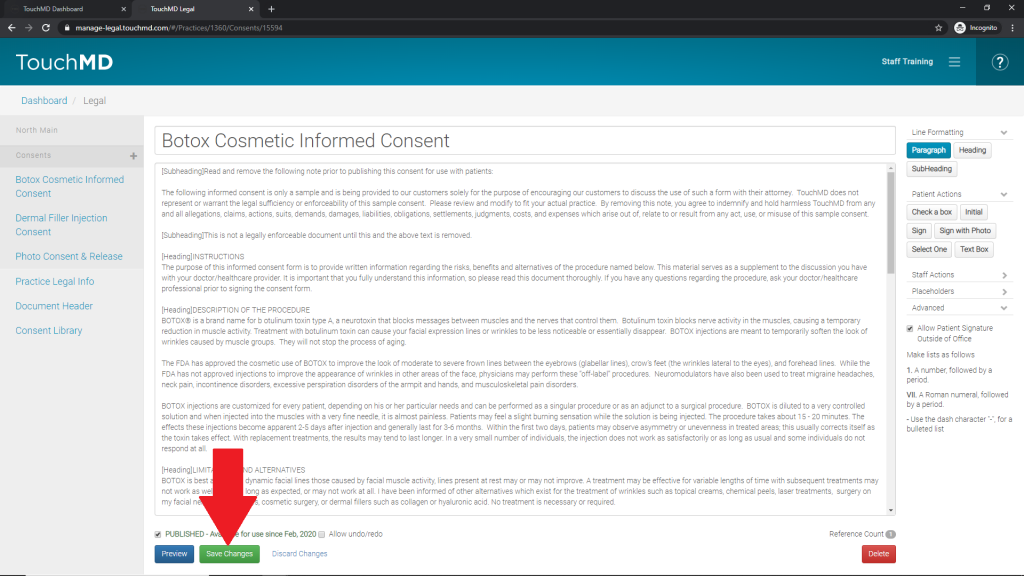- Go to dashboard.touchmd.com
- Enter your TouchMD username and password, select “Sign In”

- Select “Legal”

- Select the desired consent
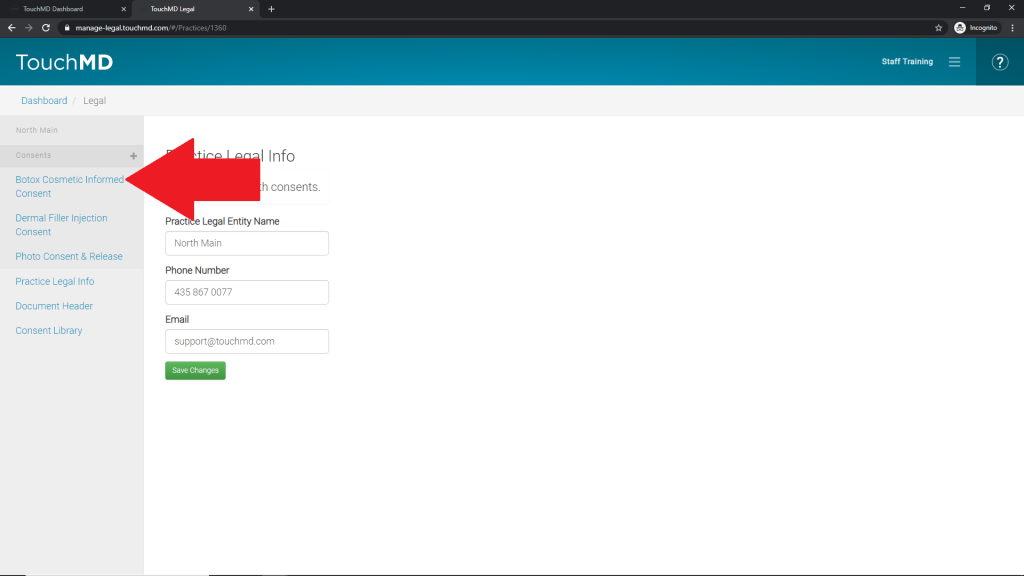
- Make the desired changes within the consent template by either typing text, deleting text, or adding/using the Actions
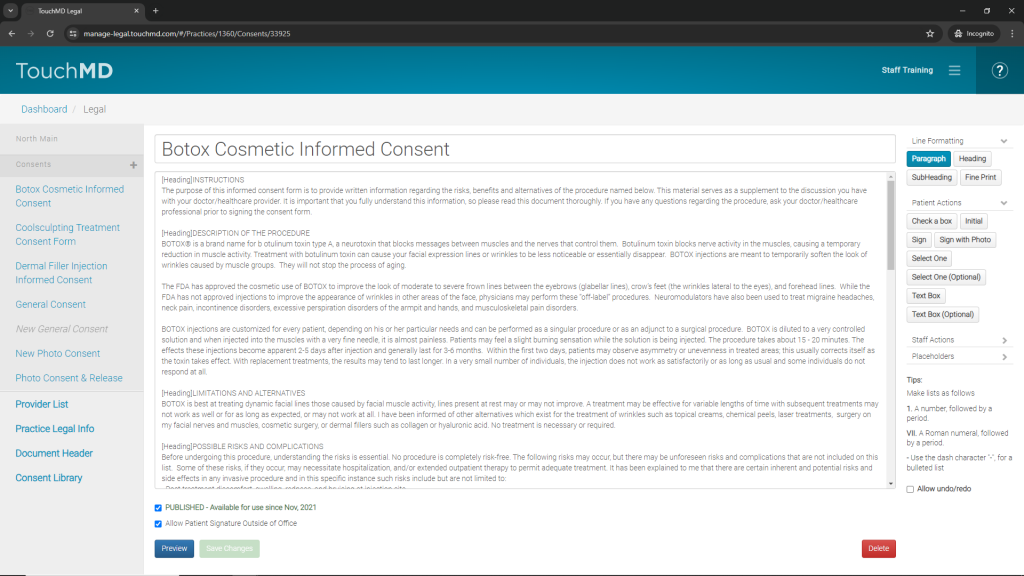
- Once done with all of the edits, select “Save Changes”