Learn how to edit a patient’s basic demographics, send a password reset, and add a profile image.
- Go to dashboard.touchmd.com
- Select “Patients”

- Select “Edit”
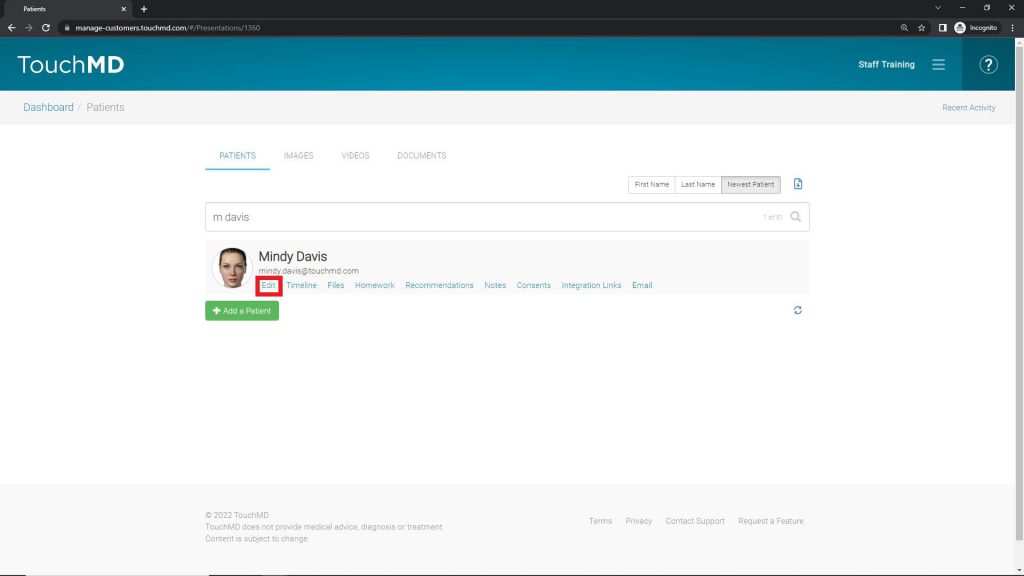
- Make desired changes. The changes made will be saved automatically.
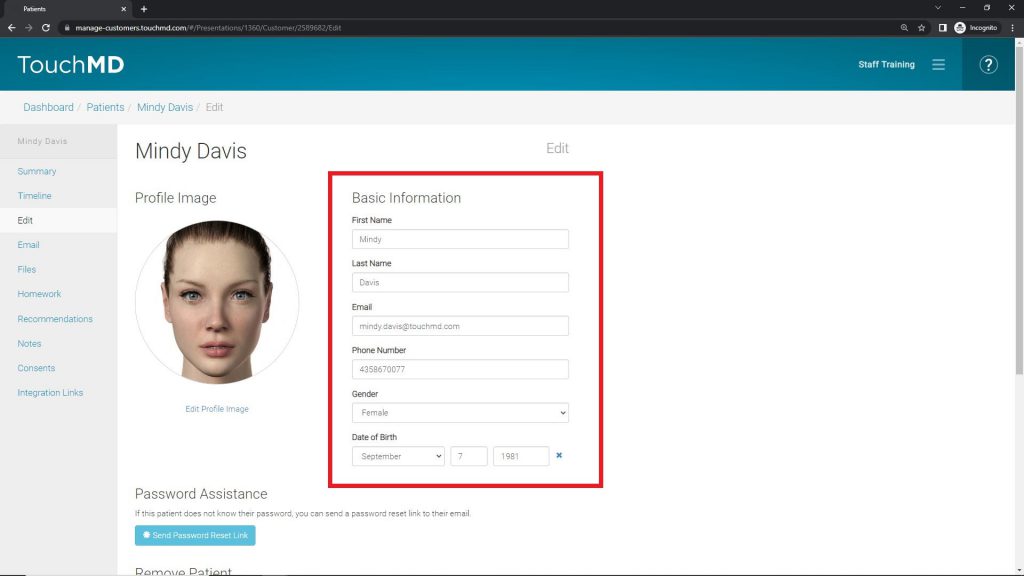
Learn how to edit a patient’s basic demographics, send a password reset, and add a profile image.

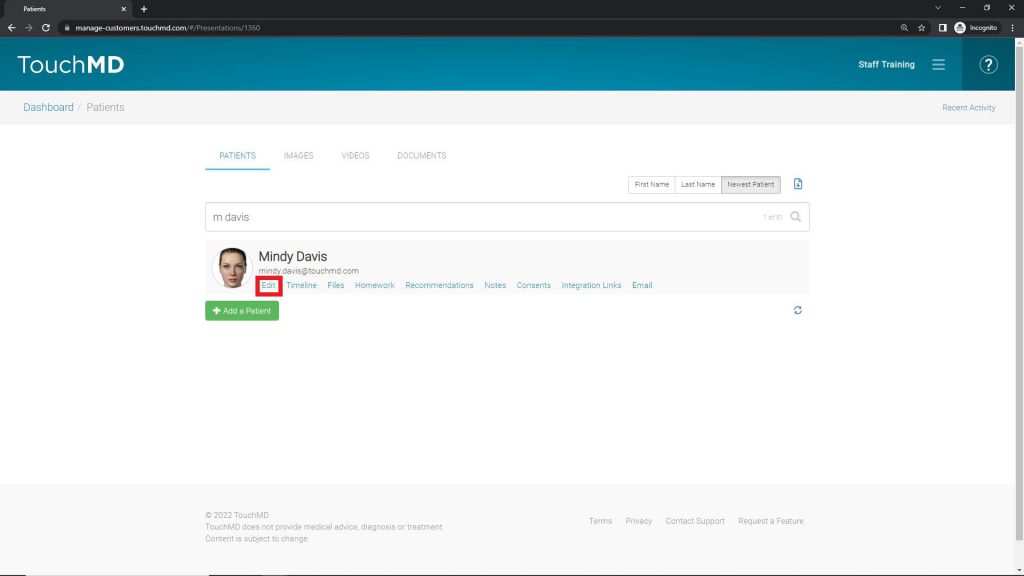
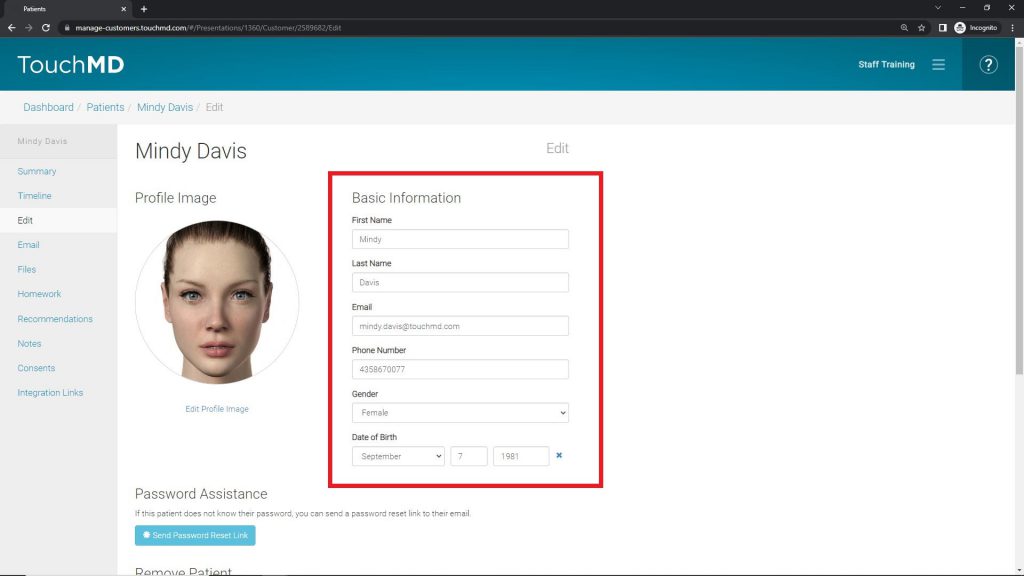
Patient Demographic details may also be edited via the TouchMD Consult app. Select here to learn how.
