If you desire to hide patient files from the patient while using TouchMD Capture, be sure to uncheck the box “Visible to Patient” prior to selecting “Upload.” 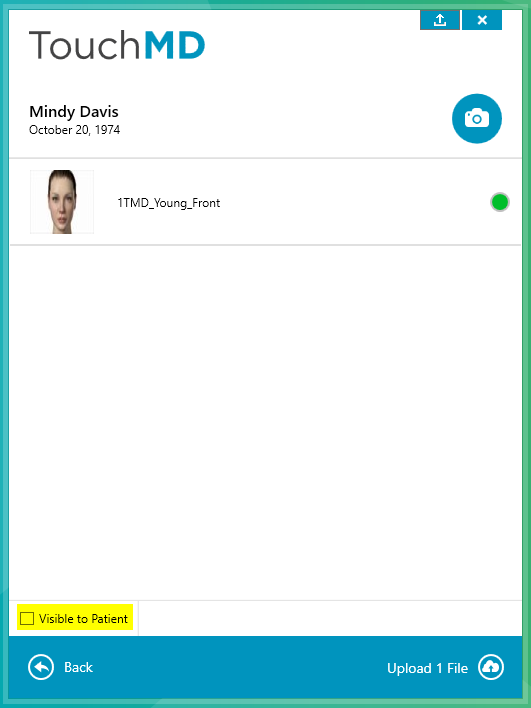
Hiding Patient Files via TouchMD Capture
Updated on August 13, 2024
If you desire to hide patient files from the patient while using TouchMD Capture, be sure to uncheck the box “Visible to Patient” prior to selecting “Upload.” 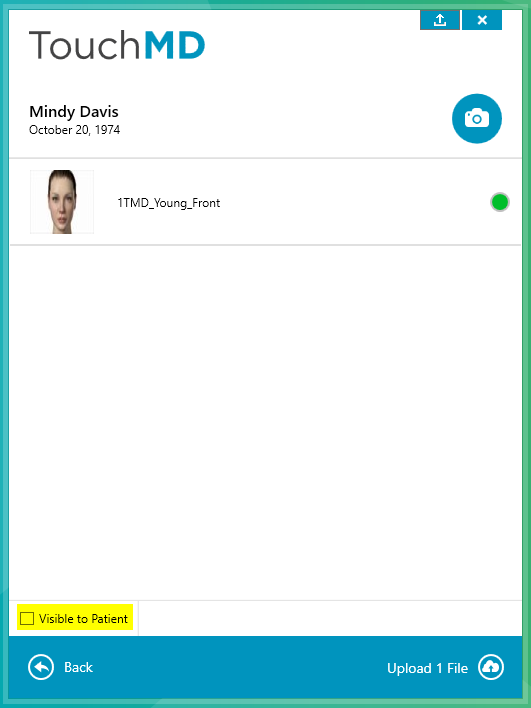
If you uncheck the box next to “Visible to Patient,” this setting will be saved as such moving forward.
