Learn how to import images to the Consult app. Windows devices may upload images stored on the device while iPads may utilize the Snap app to take images.
- Begin by accessing a patient account
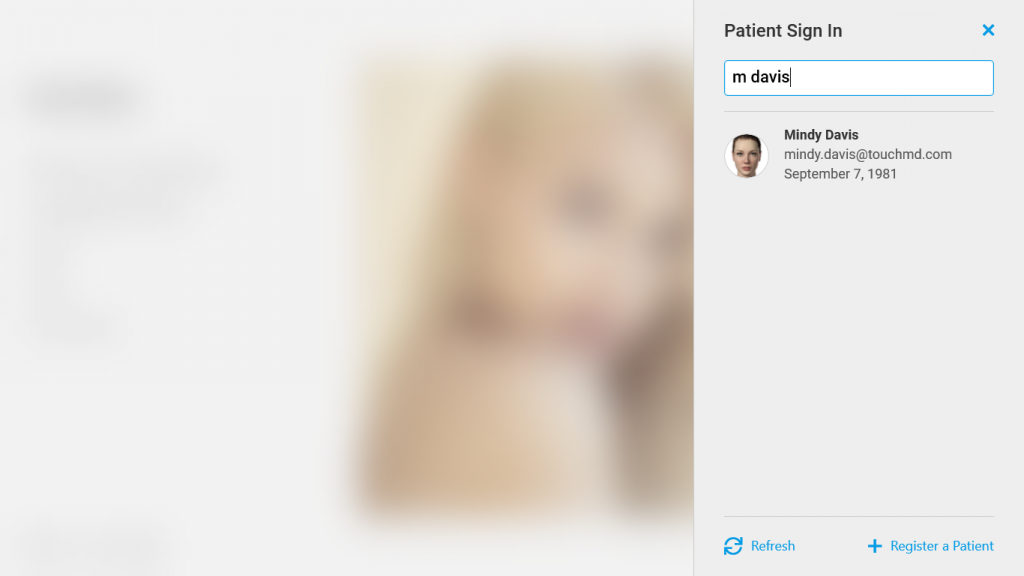
- Select the Patient Tab
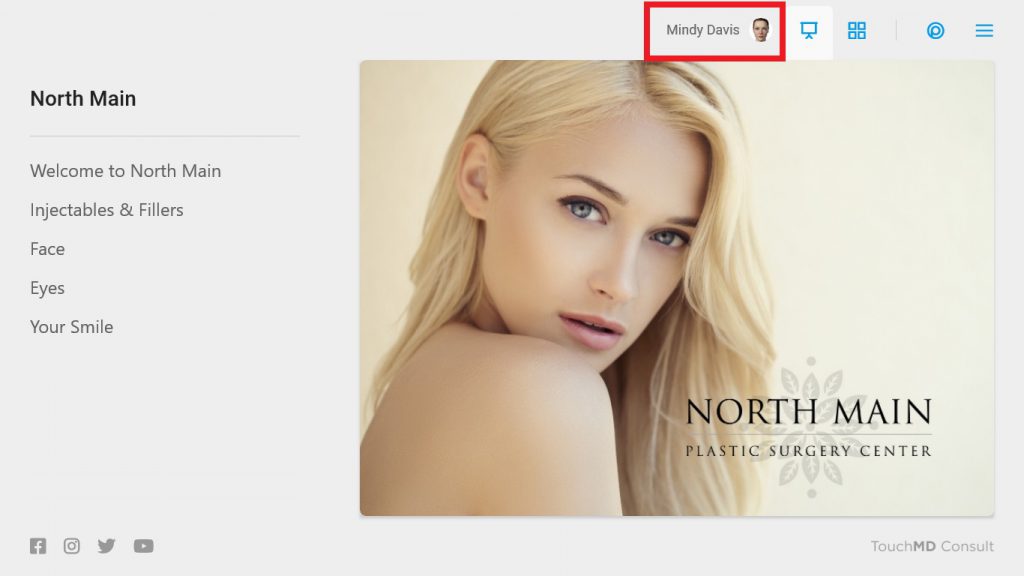
- Tap Gallery
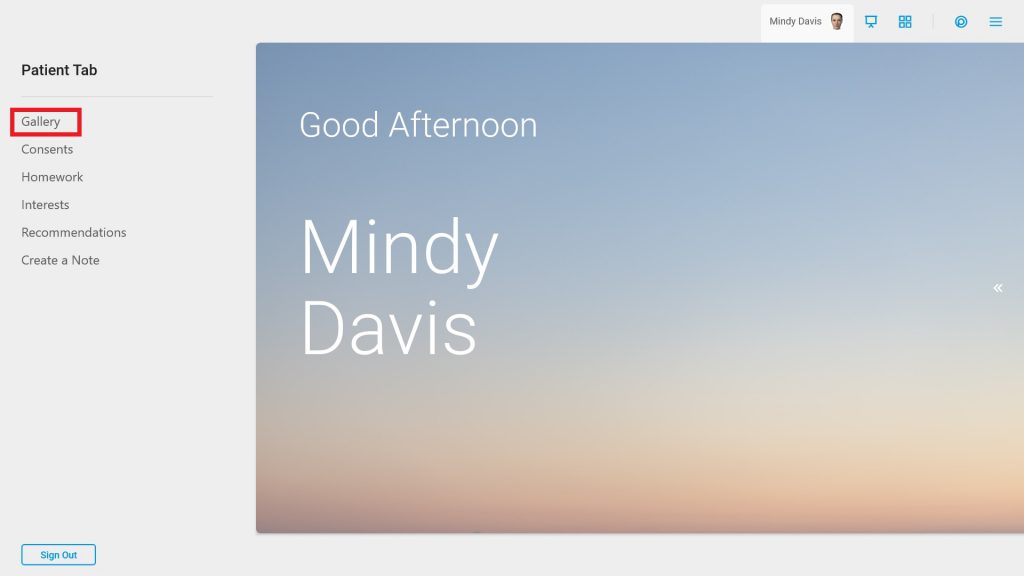
- Tap “Import”
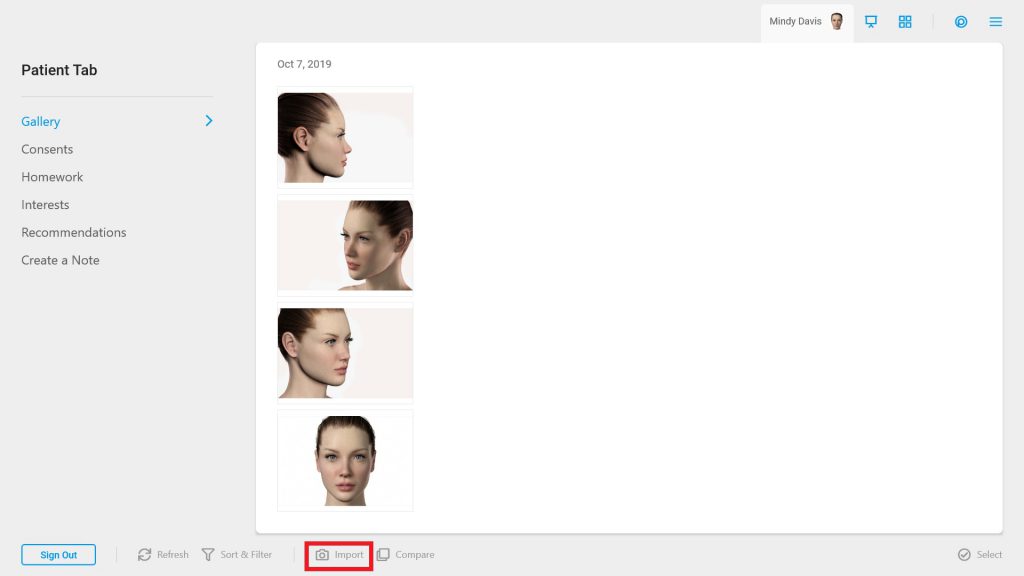
- Windows devices may upload images stored on the device while iPads may utilize the Snap app to take images.
If you have images stored on the Photo Roll of your iPad, you may utilize the Snap app to import these images into your patient’s Gallery. Learn how here.
