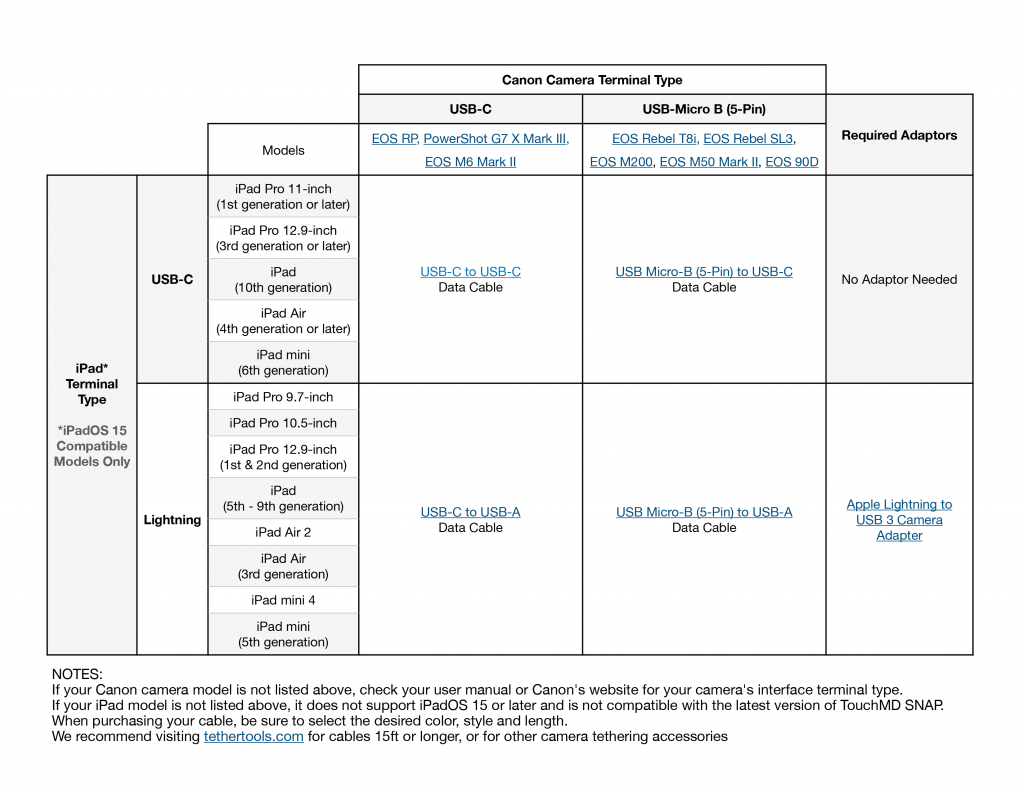TouchMD recommends utilizing the following hardware in conjunction with our software for the best patient and provider experience
Consultation/Exam Rooms
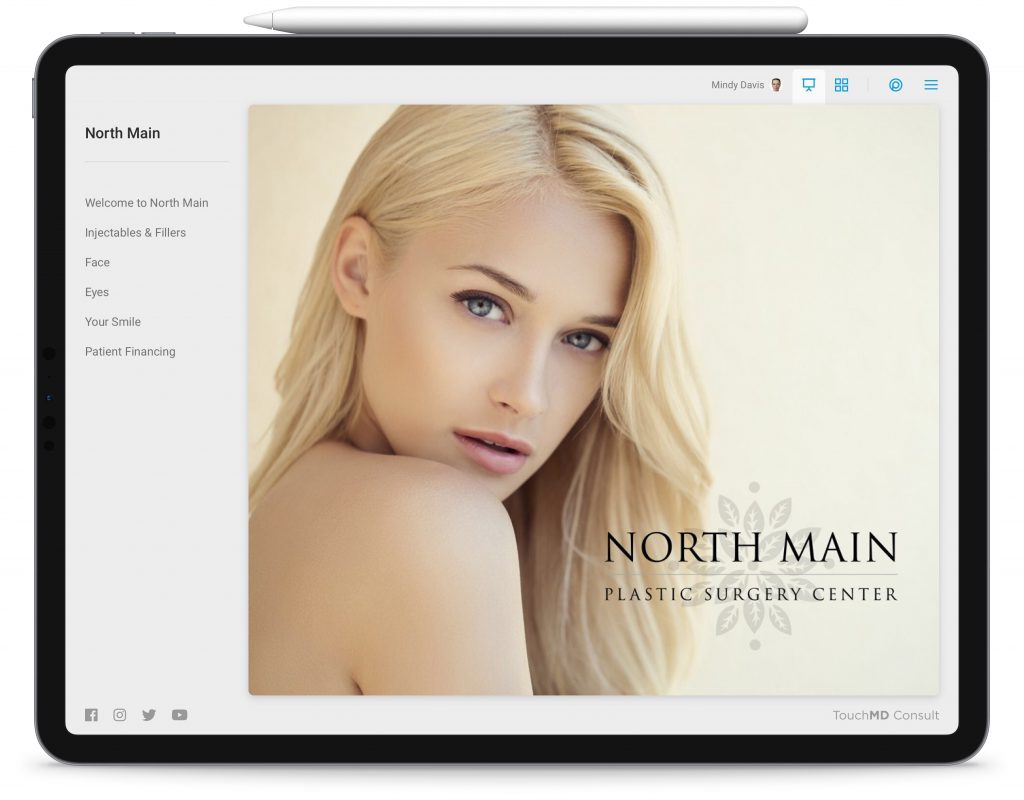
What type of hardware should be used with the TouchMD Consult app in an exam or consult room? It is recommended to utilize an Apple iPad with the latest iOS. Some versions of iPads that might be used are:
Photography
What type of hardware is needed for photography with TouchMD Snap? There are two recommended options.
Apple iPad/iPhone for Snap
It is recommended to utilize an Apple iPad/iPhone with the latest iOS. Some versions of iPads/iPhones that might be used are:
iPads:
- Apple iPad Pro 12.9″*
- Apple iPad Pro 11″ *
- Apple iPad Air 10.9″
*Pro camera system include Wide and Ultra Wide cameras
iPhones:
- iPhone 13 Pro or Max*
- iPhone 13**
- iPhone 12**
*Pro/Max camera system include Telephoto, Wide, and Ultra Wide cameras
**iPhone 12/13 include Wide and Ultra Wide cameras
Canon Cameras For Canon© Connect (Wired)
Canon Cameras:
Canon© Connect wired allows you to utilize most Canon cameras. It is recommended that the camera is at least manufactured in the year 2010 to the latest models and that it is an EOS model. Please note that although the camera may meet the criteria above, it is not guaranteed that a camera will be compatible. Our recommendation would be to utilize recent EOS models.
Recommended cameras Models:
iPads:
It is recommended to utilize an Apple iPad with the latest iOS. Some versions of iPads that might be used are:
USB Data Cables:
- USB-C to USB-C Data Cable Use for the following recommended camera models when connecting to iPads with a USB-C connector/charging port: EOS RP, PowerShot G7 X Mark III, EOS M6 Mark II
- USB Micro-B (5-Pin) to USB-C Data Cable Use for the following recommended camera models when connecting to iPads with a USB-C connector/charging port: EOS Rebel T8i, EOS Rebel SL3, EOS M200, EOS M50 Mark II, EOS 90D.
- USB-C to USB-A Data Cable Use for the following recommended camera models when connecting to iPads with a Lightning connector/charging port: EOS RP, PowerShot G7 X Mark III, EOS M6 Mark II
- USB Micro-B (5-Pin) to USB-A Data Cable Use for the following recommended camera models when connecting to iPads with a Lightning connector/charging port: EOS Rebel T8i, EOS Rebel SL3, EOS M200, EOS M50 Mark II, EOS 90D.
- For longer cables, utilize this website. This website allows you to determine which cable is compatible with your particular device.
Additional Accessories:
- GEEKOTO 75” Tripod (or similar tripod)
- iShot G10 Pro Large Universal Tablet Mount (or similar tablet mount)
- USB Camera Adapters:
- If your iPad does not offer a USB-C connector, a Lightning to USB 3 Camera Adapter is required. If you are not sure if your iPad offers a USB-C connector, select here to learn which models offer it.
Waiting Room
Are you looking to integrate TouchMD in your waiting room? Consider using the Playlist feature. There are two options for using Playlist.
Amazon Fire TV Stick and TV
For this option, it is recommended that you utilize an Amazon Fire TV Stick and TV with an HDMI ports.
TV with Built-In Fire TV Edition
For this option, it is recommended that you utilize a TV with the “Fire TV Edition” built-in. An example would be the Toshiba – 55″ Class C350 Series LED 4K UHD Smart Fire TV