Get more myTouchMD Users!
The myTouchMD app is a great way to engage with patients and provide a better digital experience.
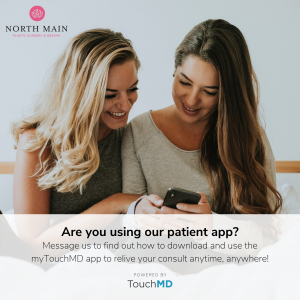
Want to get more patients logging in? We have created an email and social media template to help you advertise the myTouchMD app to your patients. Be sure to also see the additional ideas listed below.
Click the links below to access and edit the free customizable templates using the third-party service, Canva.
How to Use the Templates:
- Simply click the links above and replace “North Main” with your own logo.
- Click “Download” in the top right corner, and download it in your preferred file type (PNG and JPG may work best)
- Upload the file to your choice emailing and social media services
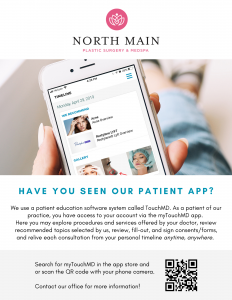
Additional Ideas:
- Have signage around your office with a QR code to encourage the patient to install the app. Get a patient handout, display card, or QR code here. Some practices/clinics will display this card in a nice frame while some will opt to laminate it for easy cleaning.
- Send out an email blast or a social media message to encourage patient to install and log into the myTouchMD app. Use the above templates.
- Have a “myTouchMD app walk-through” with each patient prior to the end of their in-office visit. To do so, have each patient look for the automated Welcome Email in their email address’s inbox and create their password. Once the password is created, have the install and log into the myTouchMD app. Provide a brief tour of what is found within the app. Get a patient handout, display card, or QR code here to assist patients with installing the app. See what the patient see by reviewing this link. Do you want a talk-track? See here.
- Create a Blast(s) that acts as an “exclusive coupon/deal”. Encourage more app downloads and logins by telling patients that they will not only find their photos and additional educational information, but they will also find your exclusive coupons/deals in the app.
- Offer a discount/free skincare sample to patients who have the app installed on their phone and are able to log into it.
- Enter patients who have the app installed on their phone into a raffle.
- Require patients to use the app to sign consents, view pre/post information, etc…
