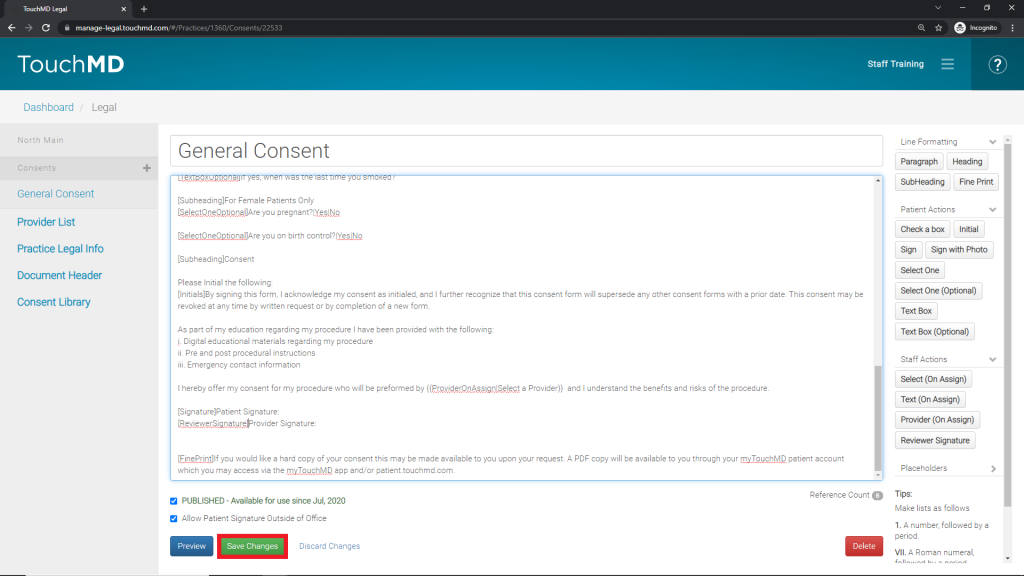A Reviewer Signature allows for a staff member, provider, medical director to add their signature to a consent at a later time. This may be used by a medical director, provider, or staff member that needs to review the consent and add their signature at a separate time from the time that a patient signs the consent form. The staff member, provider, medical director will use the TouchMD Consult or TouchMD Dashboard apps to review and sign the consent. It may be necessary to alter previously composed consents that contain a regular signature action to a Reviewer Signature action. Here is a tip to help you make it happen smoothly.
- Go to dashboard.touchmd.com
- Enter your TouchMD username and password, select “Sign In”

- Select “Legal”
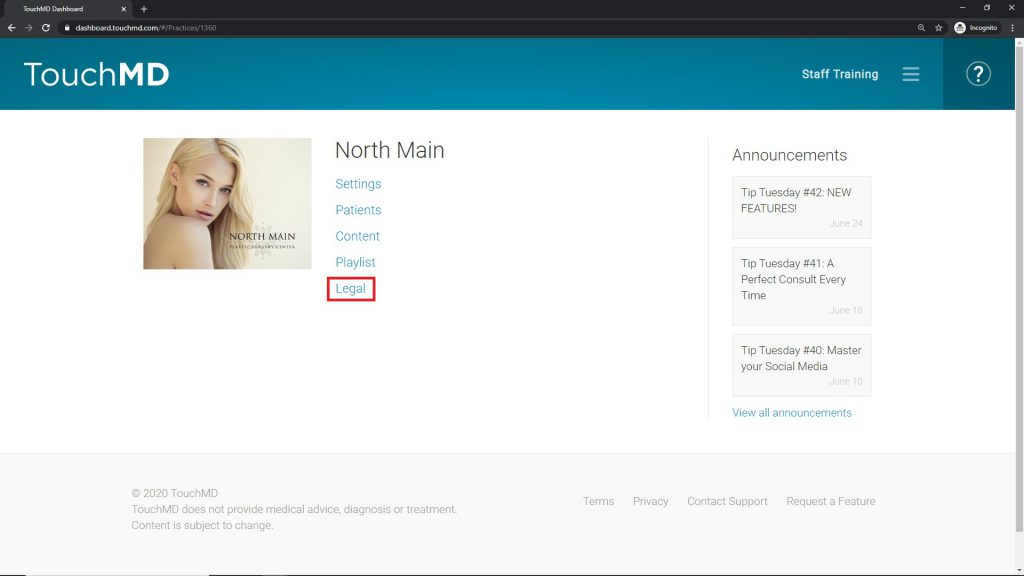
- Select the desired consent
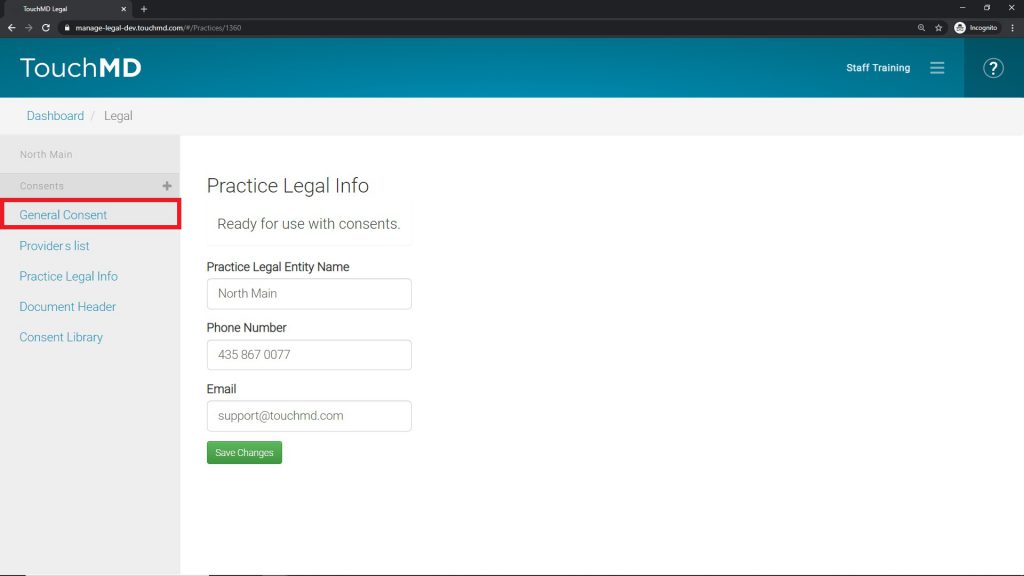
- Locate the regular signature action ([Signature]) you wish to replace with a Reviewer Signature action ([ReviewerSignature]) place your cursor next to or on [Signature] in the consent and select “Reviewer Signature” under Staff Actions.
- Select “Save Changes”