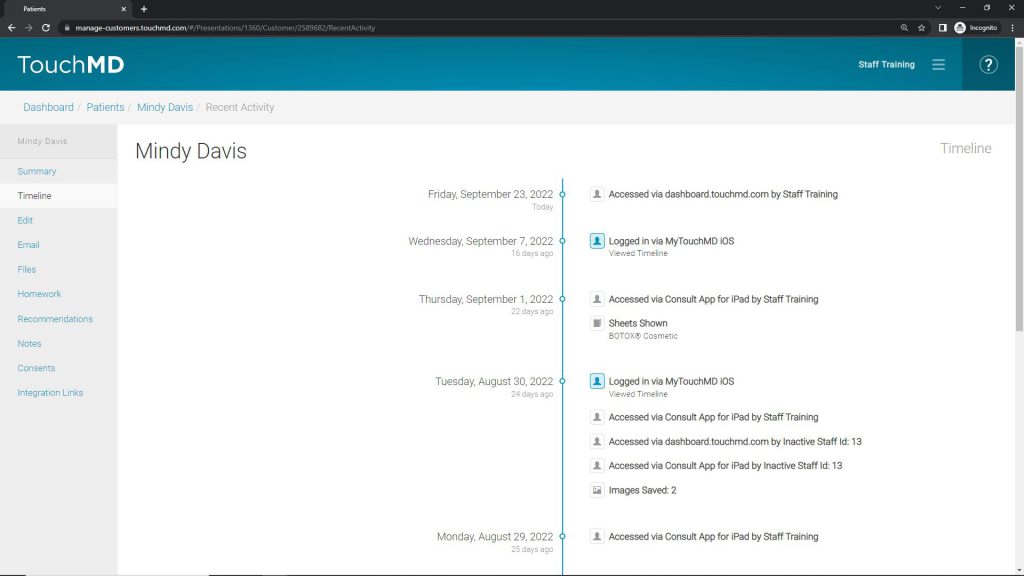Learn how to view the patient Timeline on the TouchMD Dashboard.
- Go to dashboard.touchmd.com
- Select “Patients”

- Search for the patient and select “Timeline”
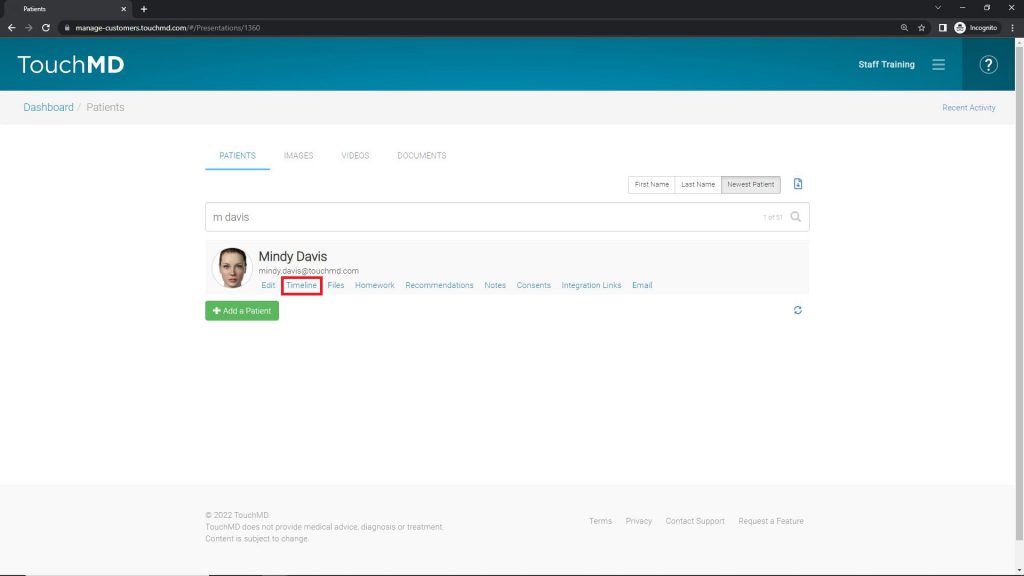 A Timeline of events will be listed below. Blue icons indicate patient activity. Gray icons indicate staff activity
A Timeline of events will be listed below. Blue icons indicate patient activity. Gray icons indicate staff activity