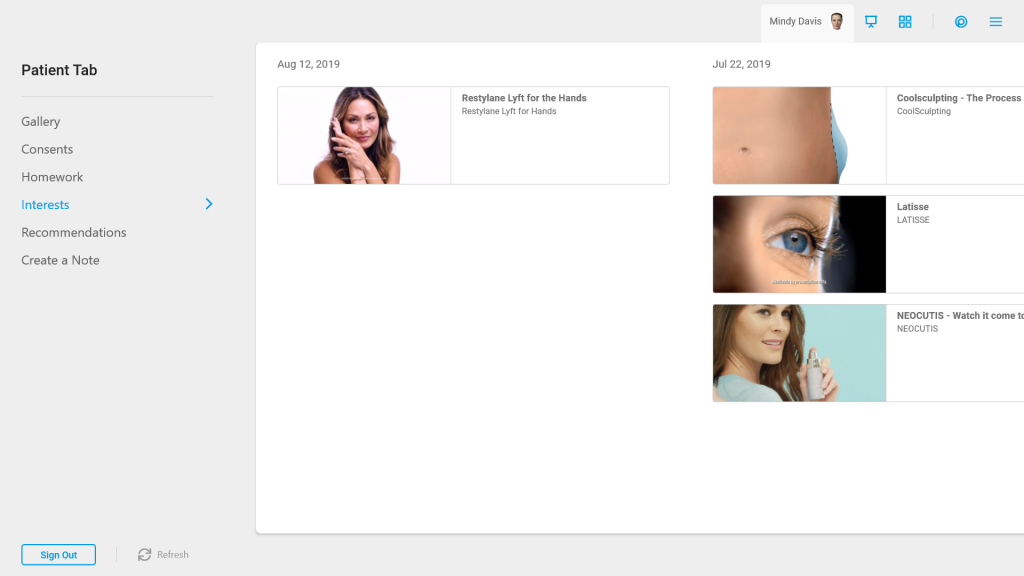Learn how to Capture and Review patient interests using the Playlist feature of the TouchMD Consult app.
- Begin by accessing a patient account
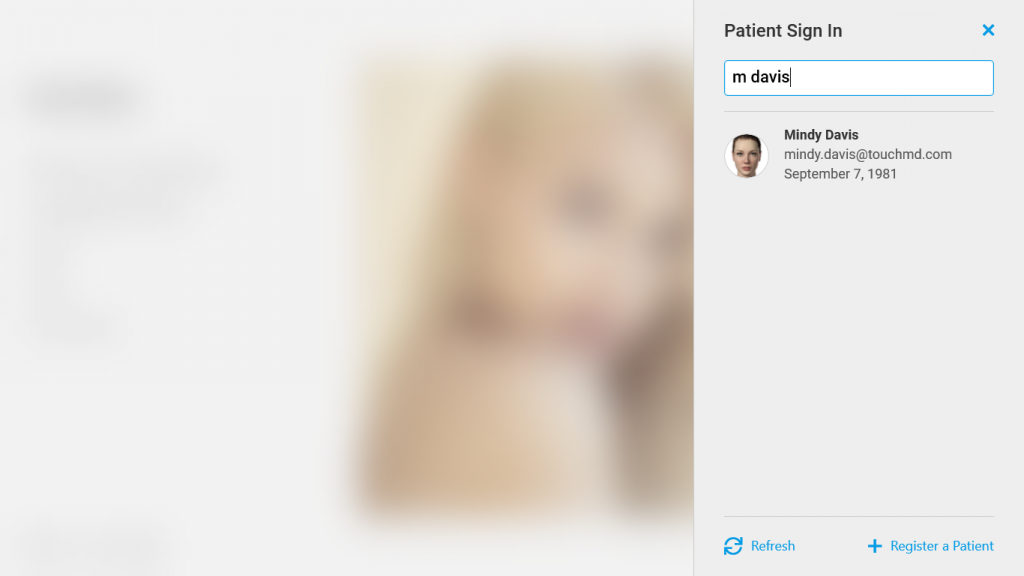
- Select the Patient Tab
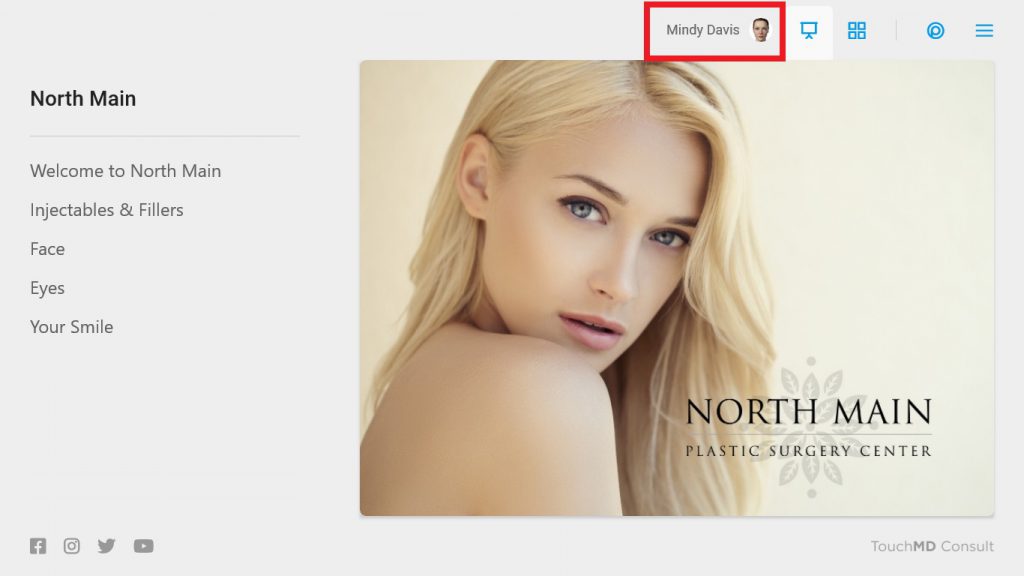
- Tap “Interests”

- Here you will find the interests selected by the patient as they reviewed Playlist. Utilize this tab to determine which Recommendations to make via TouchMD or send out marketing information via a third-party communication service