Learn how to tag a patient image or video during a Snap session while using the built-in shortcut in the Consult app, or while using the Snap app.
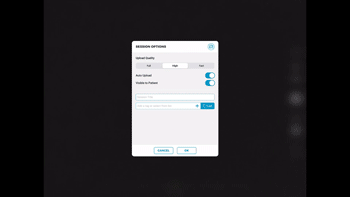
Please note, that Snap may not be currently available to your practice. To learn how you may enable Snap, please contact your Account Manager.
Learn how to tag a patient image or video during a Snap session while using the built-in shortcut in the Consult app, or while using the Snap app.
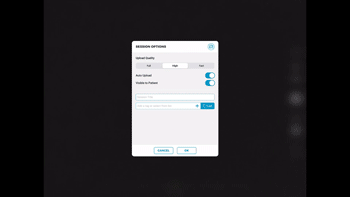
Wanna know how to add tags to the list? Use this link to Learn how to create a Tag Library.
Want to learn how to learn to search your tagged images and videos? Select this link
Want to know how else to tag patient images or videos? You may do so on the TouchMD Dashboard and the TouchMD Consult app.
Wrong tag on a patient image or video? Learn how to remove this tag with this link.
