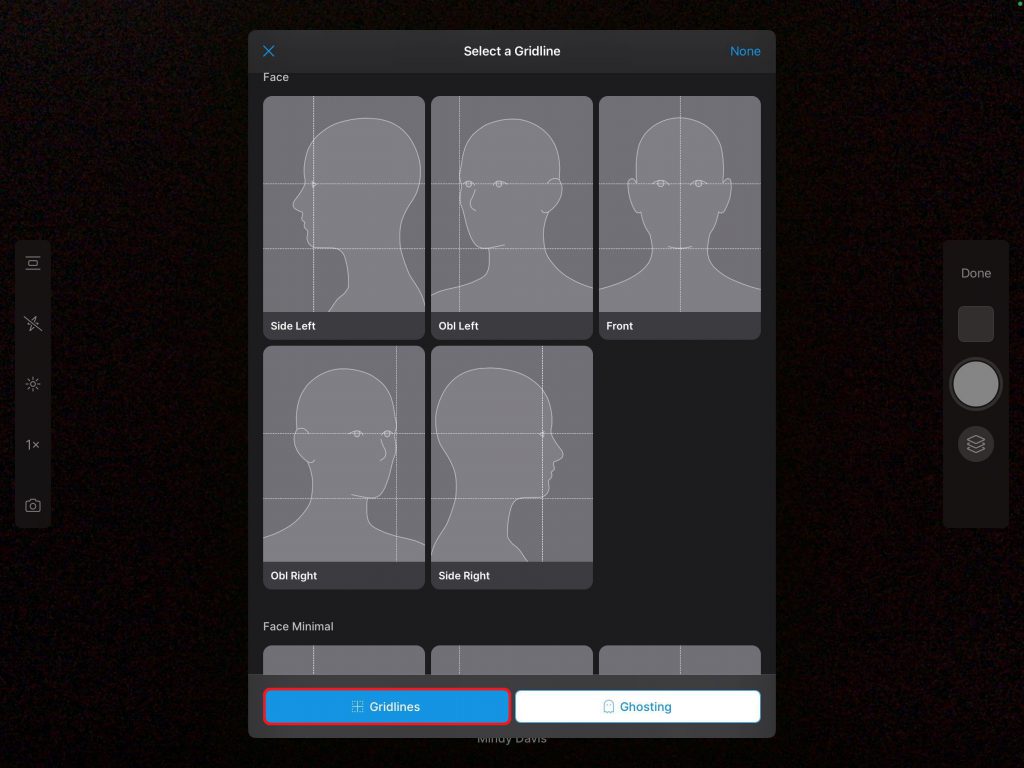Gridlines are used to create consistent photos between the before and after photo sessions by using the provide gridline options. Most clients use Gridlines for taking their before photos. You may, however, use them for both before and after photo sessions.
- Select the Overlays button

- Select “Gridlines” and select the desired gridline